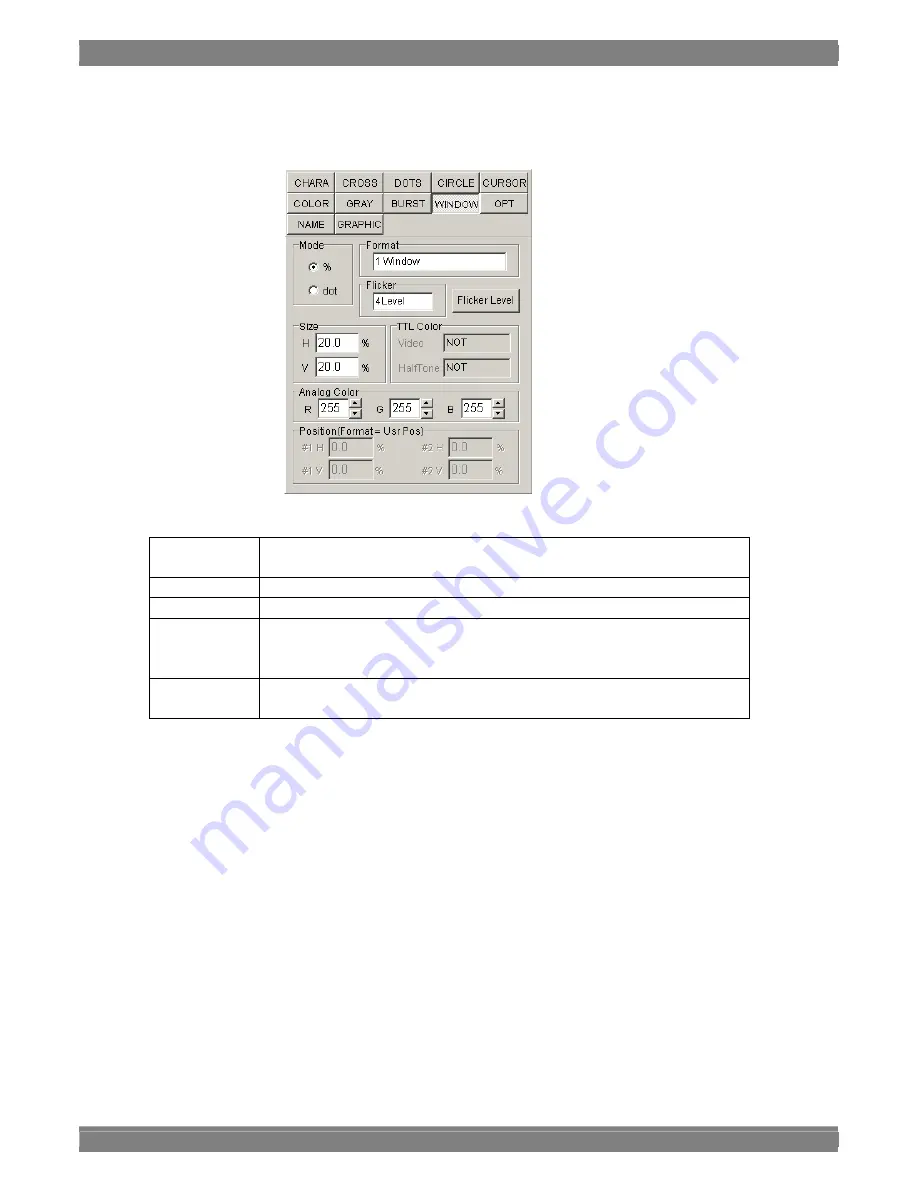
Chapter 2 Operation
33
WINDOW: Window pattern
This button is used to select the window pattern.
When the analog mode or Tri-Sync has been selected as the output condition "Mode" setting, "Analog Color" can be
set; when the TTL mode has been selected, "TTL Color" can be set.
Mode
The size setting increment (specified as a percentage or dot number) is selected
here.
Size
The horizontal size (H) and vertical size (V) are selected here.
Format
The window already set is selected here.
Flicker
The scroll speed is selected here.
* The "Flicker Level" button becomes effective if it is set in 4Level and
16Level. Then, each set screen is displayed.
Flicker Level
button
Setting screen of Window 4Level Flicker and Window 16 Level Flicker is displayed.
When the analog mode or Tri-Sync has been selected as the output condition "Mode" setting:
Analog RGB : The window colors are set here.
When the TTL mode has been selected as the output condition "Mode" setting:
TTL Color : The Video and halftone values are set here.
* 8bit or 10bit can be selected in VG-835 and VG-857. The level can be set between 0 to 255 in 8 bit mode, 0 to
1023 in 10 bit mode.
* 8bit , 10bit and 12bit can be selected in VG-835-A , VG-849C and VG-859C. The level can be set between 0 to
255 in 8 bit mode, 0 to 1023 in 10 bit mode, 0 to 4095 in 12 bit mode.
Summary of Contents for SP-8848
Page 1: ...Portable signal generator programming software SP 8848 Instruction Manual Ver 2 6...
Page 2: ......
Page 4: ......
Page 16: ...8...
Page 117: ...Chapter 2 Operation 109 Text data setting screen...
Page 119: ...Chapter 2 Operation 111 V chip setting screen...
Page 122: ...114...
Page 124: ...116...
















































