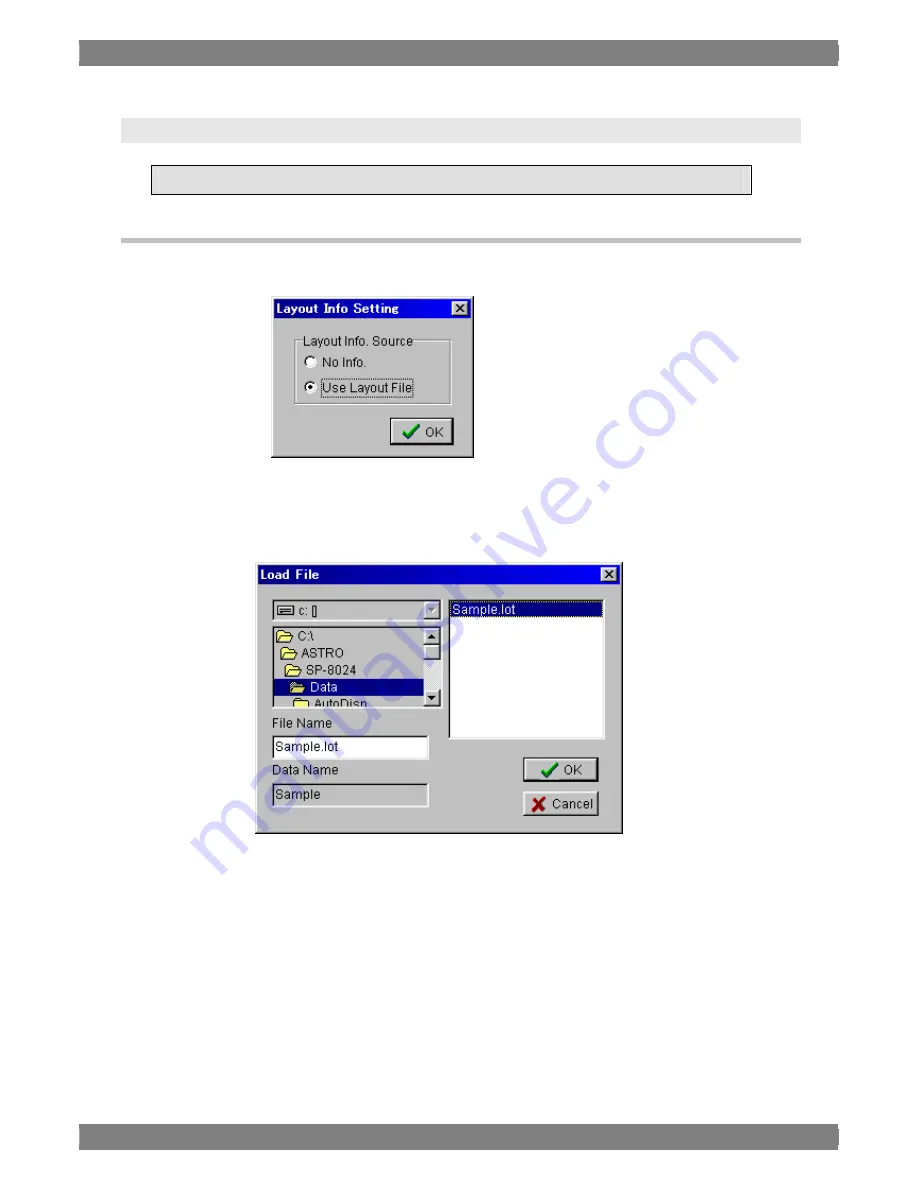
2.12. Selecting and editing the layout data files
This section explains how to select and edit the layout data files used by "VGBase."
2.12.1. Startup method
(1)Layout Info Setting
Click the [Select] button of "VGBase" to start up the "Layout Info Setting."
Select "No Info" when no layout data files are going to be used and [Use Layout File] when they are going to be used.
When [No Info] is selected, operation returns to "VGBase" straight away. In this case, the layout data cannot be
edited. When [Use Layout File] is selected, the "Load File" file selection dialog box is displayed.
Select the layout data file to be used, and select [OK]. (To create a new file, set the filename in the [File Name] box.)
Operation now returns to "VGBase."
(2)Layout Edit
Click the [Edit] button of "VGBase," and start up the "Layout Edit."
78
Summary of Contents for SP-8848
Page 1: ...Portable signal generator programming software SP 8848 Instruction Manual Ver 2 6...
Page 2: ......
Page 4: ......
Page 16: ...8...
Page 117: ...Chapter 2 Operation 109 Text data setting screen...
Page 119: ...Chapter 2 Operation 111 V chip setting screen...
Page 122: ...114...
Page 124: ...116...
















































