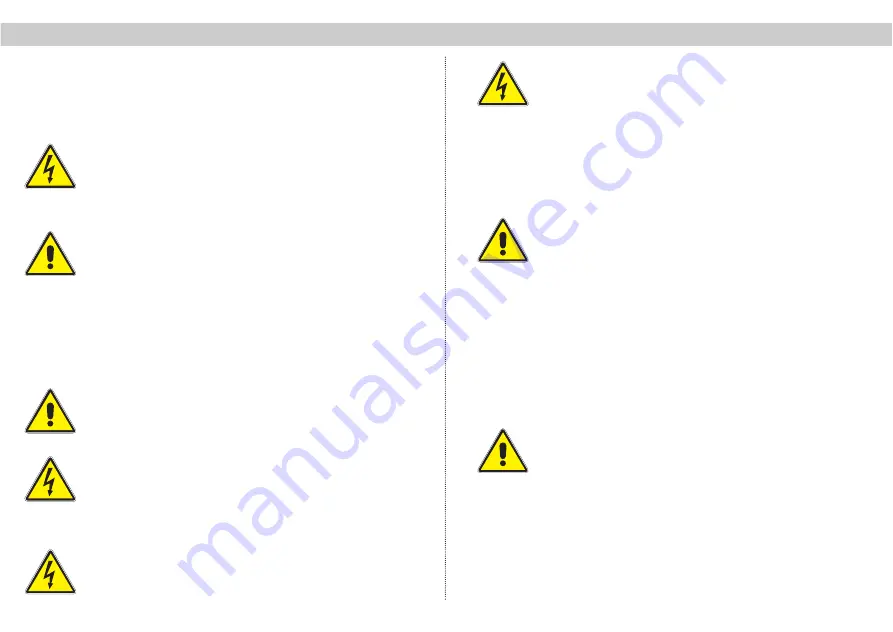
Opening the housing or changing plug-in cards:
Danger from electrically live elements
There is also danger of injury after disconnecting the power sup-
ply due to electrically live elements.
Danger of damage to or destruction of components
Before opening the housing:
Be sure to disconnect the power plug.
Do not service during thunderstorms.
Read very carefully:
DIN VDE 0701, Part 1 and 200, Repairs EN 50 083 – Part 1,
Security Requirements
The device must only be opened by authorized personnel.
The device must be repaired only by authorized personnel or by
sending the device to ASTRO with an exact description of the fault.
For your safety:
Read the above regulations and advices carefully. Install the
SAT equipment according to the safety requirements.
Observe regulations concerning grounding and potential equal-
ization (EN 50083 Part 1). Replace the power cables only with
an original part power cable. Replace fuses only with those of
the same type, value and melt characteristics.
T 630 mA L IEC 60127-2 / III.
The mains fuse is located on the power unit plug-in card and can
be removed only if this card is first removed from the device.
Observe all safety instructions carefully!
Warning:
When the device is installed in places such as storage areas
and roof trusses, it must be ensured that the permitted maxi-
mum ambient temperature of 50°C is maintained. Beware of
condensation!
Because of fire hazard due to lightning, it is recommended that
all mechanical parts (e.g. X-5 twin, equipotential busbars, dis-
tributors, etc.) be mounted on a non-combustible base.
Combustible materials include wooden beams, wooden boards,
plastics, etc.
Operating safety:
The ambient temperature must not exceed 50°C.
Maximum LNB current supply: 250 mA
5
Installation is permitted only in rooms that maintain the per-
mitted ambient temperature even in changing climatic condi-
tions (away from heat radiation and other heat sources).
The device must not come into contact with splashing or
dripping water. Containers with liquid must not be placed on
the device.
Install on vertical surfaces only.
Keep vents free (30cm above and below).
The equipment must be well ventilated (installation in unven-
tilated cabinets or alcoves is not permitted). It is therefore
important that the vents are never covered.
If there is condensation, wait until the device is completely
dry.
If auxiliary fans are used with the X-5 twin for convection to
maintain the permitted ambient temperature range, it must
be ensured that in the event of fan failure the device is dis-
connected from the power supply by means of appropriated
measures in order to prevent damage to the device.
Effects of heat
Exposure to excessive heat, the accumulation of heat, or
operating the device above the permitted ambient tempera-
ture negatively influences the service life of the device and is
a source of danger (fire hazard!).
2 Hazard and safety information
2 Hazard and safety information
Summary of Contents for X-5 twin AV
Page 1: ......


































