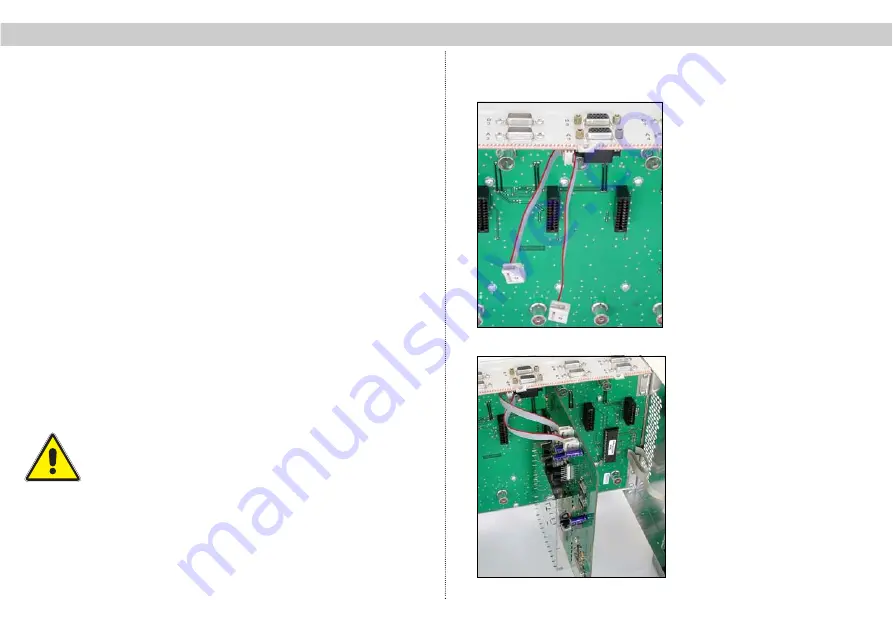
8
5.2
Internal cabling of X-5 twin ...
Important
Installation sequence of the HSA X-Plug-in cards:
Tuner inputs of the plug-in cards, which are installed nea-
rest to the power supply, have to be connected decrea-
singly, starting with “EX10”. The tuner input of the following
plug-in card has to be connected in order to “EX9”, so that
the furthest to the power supply
plug-in card is connected to “EX1”!
If plug-in cards have an indentation for cable run, the “EX”-
input cables have to be led through them.
Guide the cables to the “EX1”- to “EX10”- positions tight
along the left side wall. Therefor, if possible, you have to
wind up the cable close to the respective tuner input. The
cable has to be stabilized with the cable straps, added to
the plug-in card.
Warning:
Cables never might get into the openings of the power sup-
ply, or become pushed into the openings.
Note:
Changing the modules may be done only by authorized
personnel according the regulations. The hazard and
safety information in these installation instructions and
the safety regulations in accordance with DIN VDE
Directive 0701, Part 1 and 200 (repairs) must be observed.
5 Connecting
5 Connecting
���
���
Modulator cards:
With the X-5 basis twin / AV and the
X-5 basis twin / BA, there is the pos-
sibility to connect modulator- and
demodulator-cards. They are con-
nected via Sub-D socket. The instal-
lation and connection of such a card
is described below:
1. Remove the dummy covering of
the respective slot and fit in the sock-
ets, delivered with the cards.
2. Plug-in the modulator- or demodu-
lator-card and put on the sockets
considering the correct direction.
Summary of Contents for X-5 twin AV
Page 1: ......


































