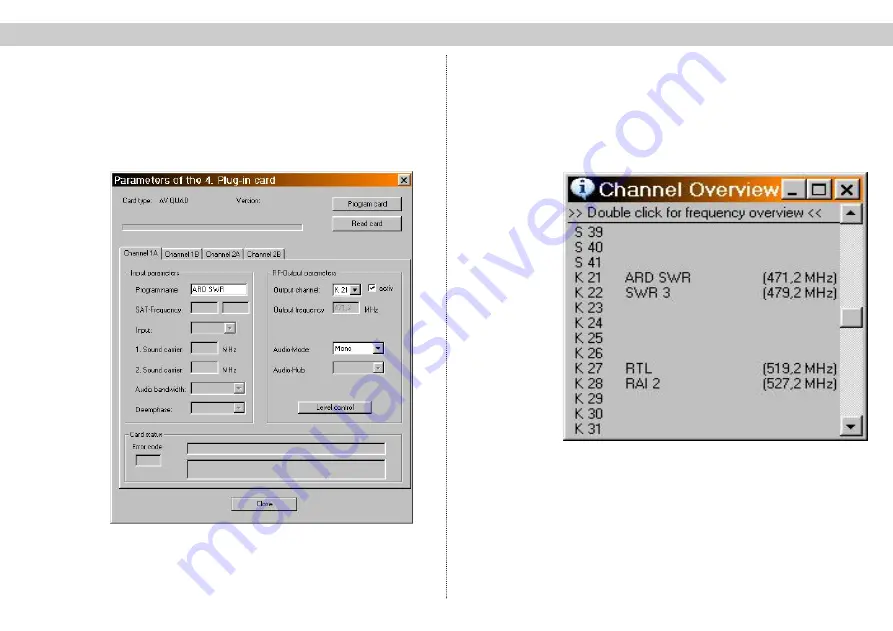
3 Programming with the HE programming software
3 Programming with the HE programming software
6
As there are four different output channels, the RF-
output parameters are defined in the card details rat-
her than in the overview window of the base unit.
To access this screen, click on the “Details” button.
All settings relevant for operation of the module are
made here.
In the “Input parameters” field you can enter the pro-
gram name. Under the output parameters you can
activate or deactivate the output channel and define the
audio mode (Stereo, Mono or 2-channel).
The output channel is also defined at this point. Please
note that by defining the A channel for a pair of chan-
nels you are also defining the B channel as its adjacent
channel.
The allocation of output channels is shown in the
“Channel Overview” window:
Double-click in this window to switch between the
channel allocation and the frequency overview.
The X-A/V card is provided with electronic level equa-
lization. This means that the output level is set via the
HE programming software and not via a level adjuster.
The “Level control” button activates this function.






























