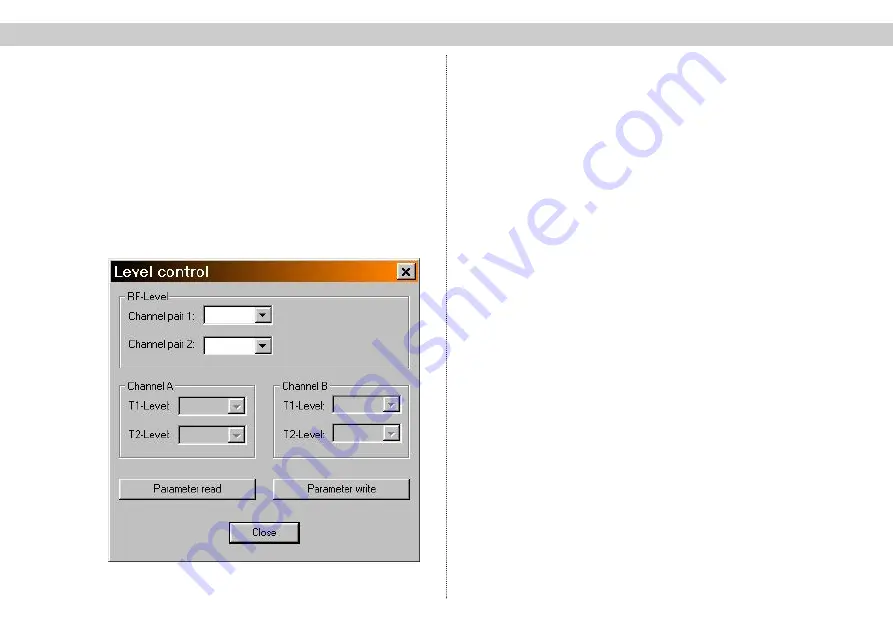
3 Programming with the HE programming software
4 Programming with the KC 3
7
Here you can attenuate the output level in steps of
0.5 dB.
After an attenuation value has been selected, it must
be transferred to the card by clicking on the “Write
parameters” button. If the values are not known then
they can be read out and displayed via the “Read
parameters” button.
4 Programming
sequence
4.1 Structure
The software is divided into two main groups.
1) Start menu
The software version number is displayed.
Please quote this version number whenever contac-
ting our customer service department.
The Start menu can only be accessed again later on
by unplugging and replugging the KC 3.
2) Programming the channel-specific parameters
The channel-specific parameters are programmed in
two menus.
Line 1:
Menu
Select plug-in card slot/channel
group
Lines 3+4:
Menu
RF output data
(modulator parameters)
In general, the programming sequence should follow
the hierarchy of the lines, i.e. start by
•
selecting the plug-in card/channel group (line 1),
then
•
enter the RF parameters (lines 3+4) for the plug-in
card.






























