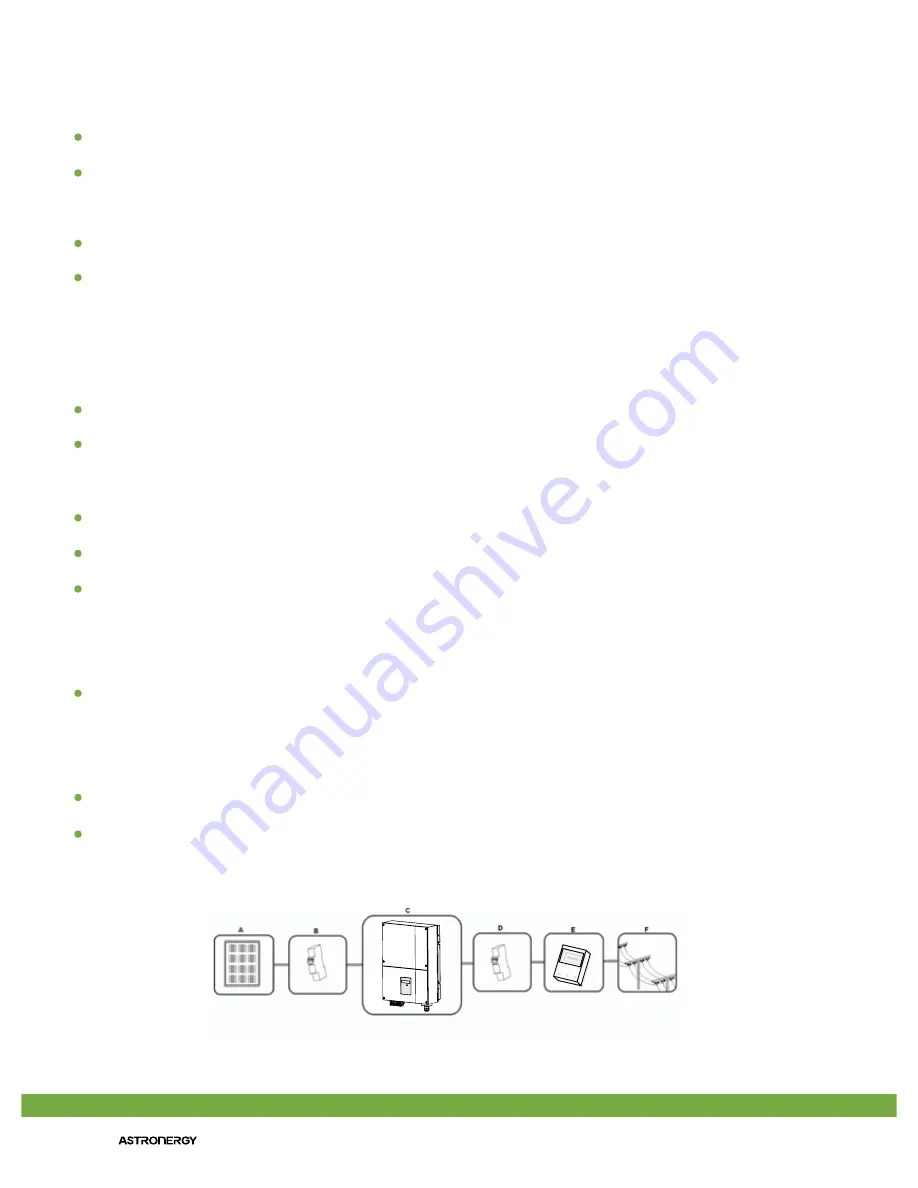
10
4.5
Check Inverter Installation Status
•
Check the upper straps of PV-Inverter and ensure it fits on to the bracket.
•
Check the secure mounting of the PV-Inverter by trying to raise it from the bottom. The PV-Inverter should remain firmly
attached.
•
Select the installation location so that the status display can be easily viewed.
•
Choose a strong mounting wall to prevent vibrations while inverter is operating.
5. Electrical Connection
5.1
System Diagram with Inverter Electrical connection
•
The inverter must be installed only by trained and authorized electricians
•
Before doing the electrical connection, both AC and DC end must be disconnected from all power sources. Always
disconnect the AC line first, afterwards disconnect the PV lines.
•
Be sure that the inverters connect to the ground in order to protect property and personal safety.
•
PV Panel: Provide DC power to inverter.
•
Converts DC (Direct Current) power from PV panel(s) to AC (Alternating Current) power. Because Inverter is grid-connected
it controls the current amplitude according to the PV Panel power supply. Inverter always tries to convert the maximum
power from your PV panel(s).
•
Connection system: This “interface” between Utility and PV-Inverter may consist of electrical breaker, fuse and connecting
terminals. To comply with local safety standards and codes, the connection system should be designed and implemented
by a qualified technician.
•
Utility: Referred to as “grid” in this manual, is the way your electric power company provides power to your place.
•
we recommend electrical connection as follows:













































