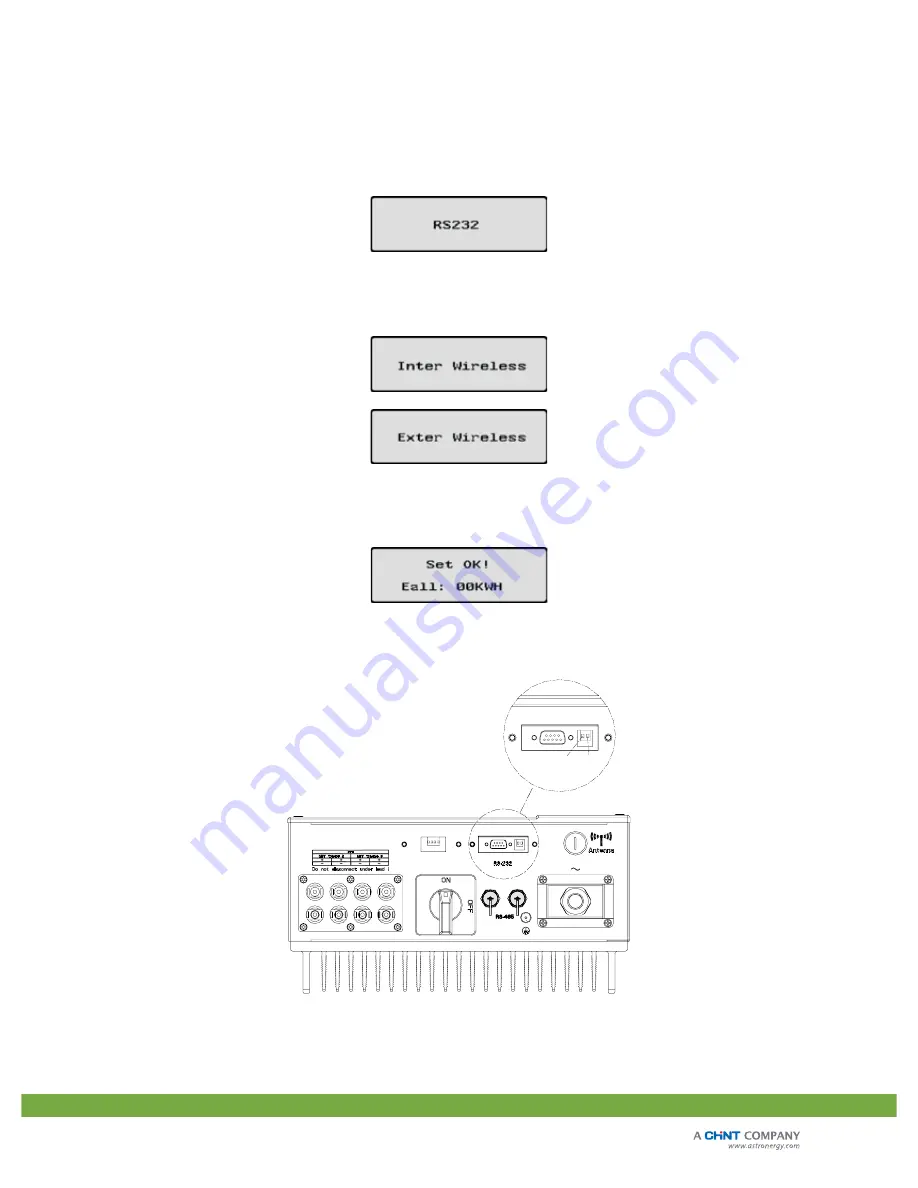
21
Communication Mode Setting Steps:
1. When the LCD stays bright, single knock until the LCD displays ‘RS232’, at this interface the communication type can be
selected.
2. Double knock to enter the options, the options will flash. Single knock to select the option you want.
3. When setting finishes, wait for 30s or triple knock to save your setting.
Attention:
if you select RS 232 or Exter wireless, you must set the 2-PIN switch to different status. The 2-PIN switch is located
beside the RS 232 interface, as the figure below.
1
2














































