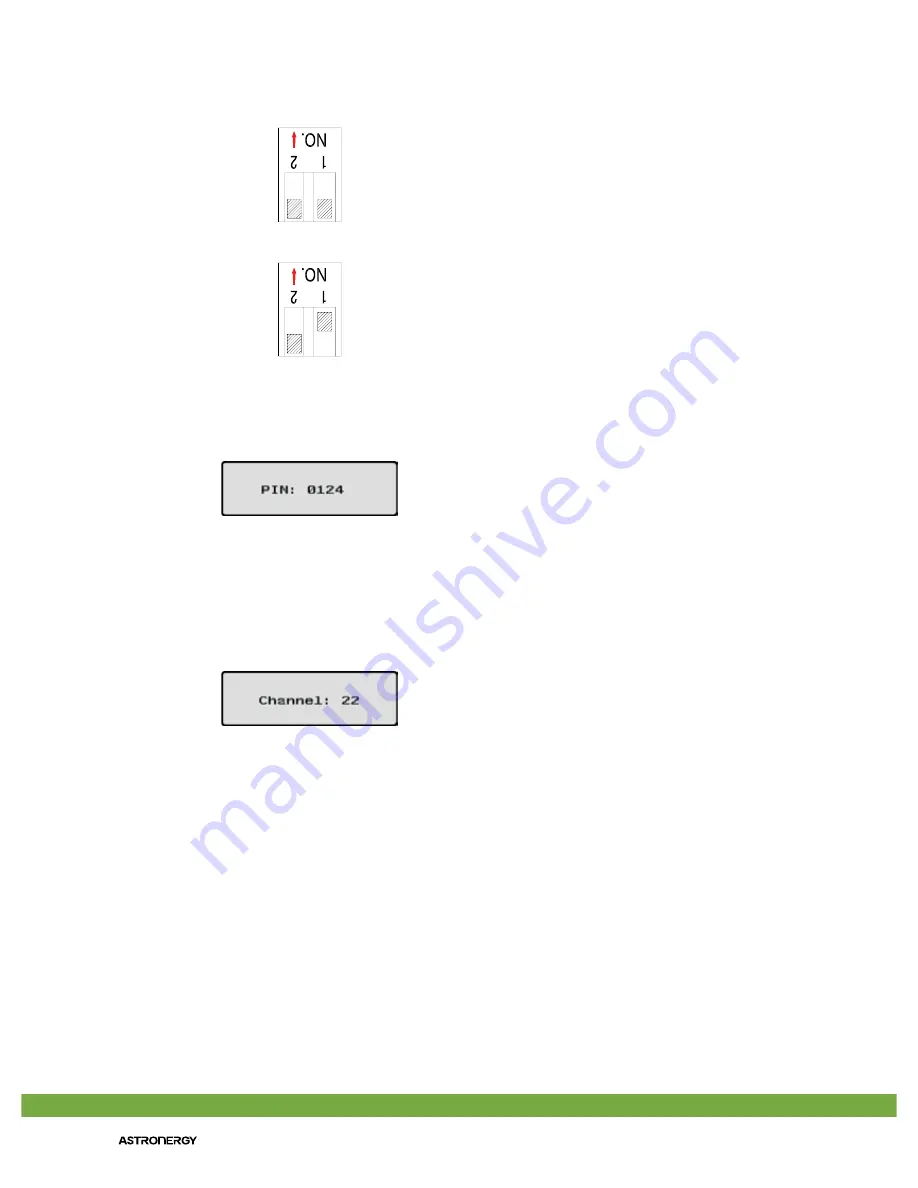
22
a. when ‘RS 232’ is selected, you have to set PIN1 of the switch downward to OFF.
b. When ‘Exter wireless’ is selected, you have to set PIN1 of the switch upward to ON.
c. When ‘Inter wireless’ is selected, RS 232 interface will be disabled. Under this mode,if what integrated internally is Zigbee,
PIN and Channel need to be set, if what integrated internally is Bluetooth, only PIN needs to be set.
PIN XXXX
Single knock on LCD to ‘PIN XXXX’, and then double knock to make each number of the PIN flashes. Then single knock to
change the number to what you want it to be, the PIN should be same as AstronergyWebbox or AstronergyPano. When setting
finishes, wait for 30s or triple knock to save your setting.
Channel :XX
Single knock on LCD to ‘Channel: XX’, and then double knock to make each number of Channel flashes. Then single knock to
change the number to what you want it to be, the PIN should be same as AstronergyWebbox or AstronergyPano. When setting
finishes,wait for 30s or triple knock to save your setting.
Setting time
When the LCD stays bright, single knock until LCD displaying ‘xxxx/xx/xx xx:xx’, and then double knock to enter the setting
status, the numbers begin to flash. Single knock to change the number, each knock makes the flashing number add ‘1’, and
double knock to shift to next number setting. When setting finishes, wait for 30s or triple knock to save your setting.
AC Error Record Checking
When the LCD stays bright, single knock to ’AC Error Record’, and then double knock to enter the checking status. Single knock
to check each error item, triple knock can exit.













































