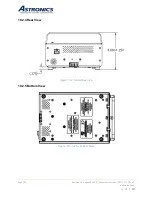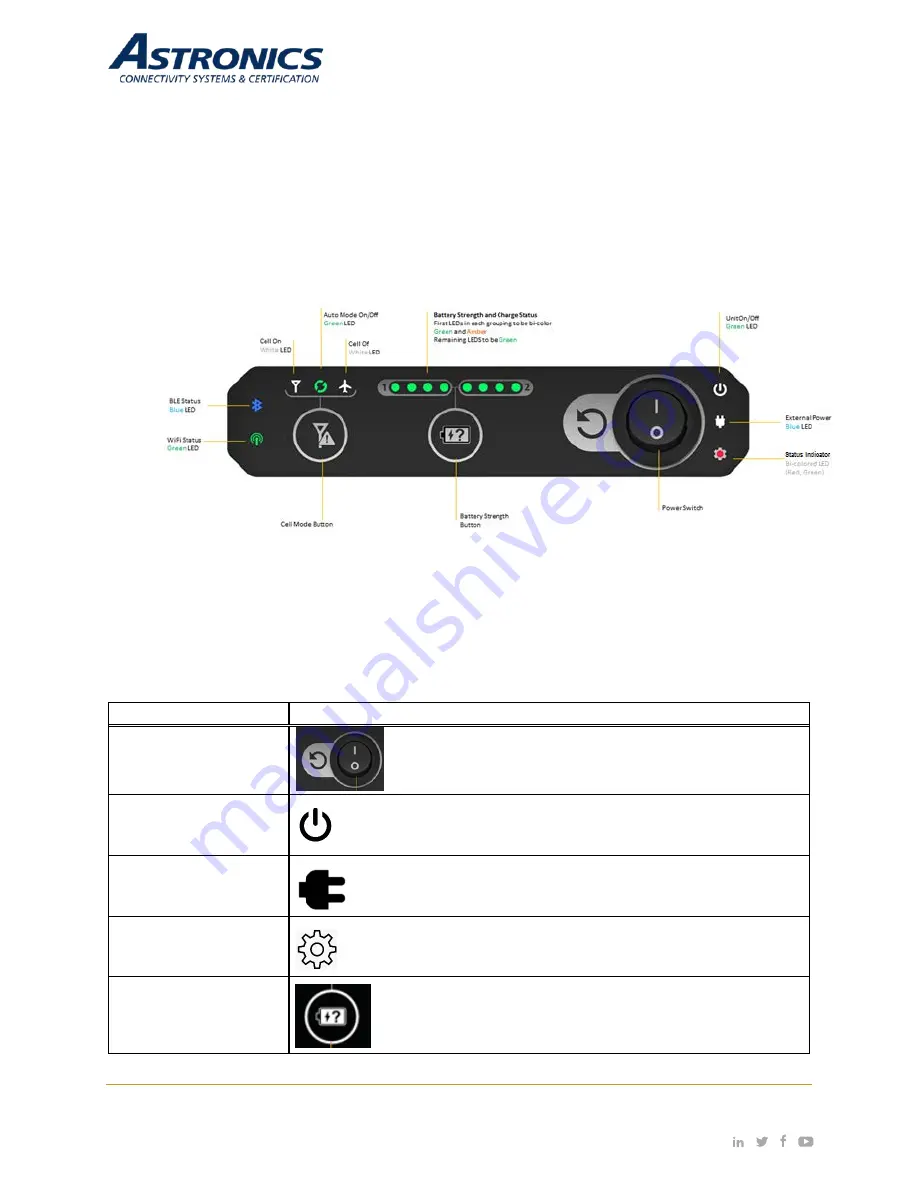
Page | 36
Revision Date April 30, 2020 || Document Number UM-E71-314 || Rev B
8 User Interface
8.1 Switch and Display Panel
Sierra includes a visual display and switch panel located on the front of the unit. This panel includes
series of LEDs and switches designed to provide the users with an intuitive interface with the critical
functions of Sierra. Figure 8-1 is an annotated illustration of the front panel Switch and Display Panel.
Figure 8-1: Switch and Display Panel
Table 8-1 lists the function of the front panel Switch and Display Panel.
Table 8-1: Switch and Display Panel Nomenclature and Function
Switch / LED
Function
Power Switch
Power On/Off
Unit ON/Off LED
Illuminates when power is applied. Blinks while system is booting-
up.
External Power LED
Illuminates whenever external power is applied.
Status LED
Software programmable.
Battery Strength Button
A momentary press displays the state-of-charge of each
battery through an array of LEDs.