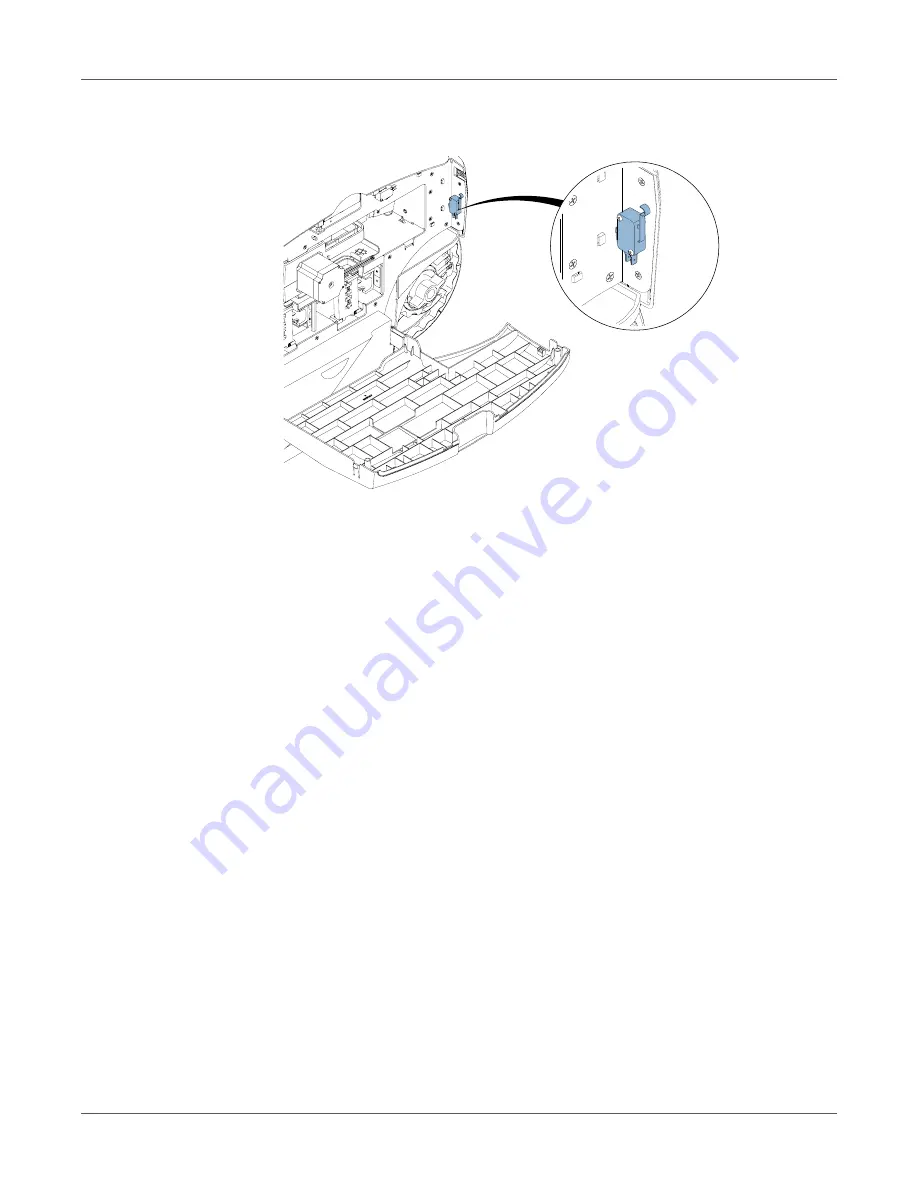
Error Messages
QL-800 User Guide
103
2) If the door is closed and the error persists, ensure that the door switch is engaged when
the door is closed. Bend the switch arm outward if necessary.
Error 100B - Top Cover Open
The top cover was opened during a print job.
Solutions
Use the following solutions to troubleshoot the issue. The most likely solutions are listed first,
followed by other possibilities. Check to see if the issue is resolved after performing each
recommended solution. If the issue is not resolved, proceed to the next solution. If the issue
persists after performing all solutions, contact Technical Support.
1) Close the top cover.
Press and release the power key to resume the job. Or press and hold the pause/resume
key to cancel the job.
Summary of Contents for QuickLabel QL800
Page 1: ...QL 800 User Guide ...
Page 2: ......
Page 38: ...Getting Started 38 QL 800 User Guide ...
Page 84: ...QL 800 Maintenance Utility 84 QL 800 User Guide ...
Page 96: ...Printer Maintenance 96 QL 800 User Guide ...
Page 128: ...Error Messages 128 QL 800 User Guide ...
Page 150: ...Rewinder 150 QL 800 User Guide ...
Page 158: ...Shipping Precautions 158 QL 800 User Guide ...
Page 168: ...Specifications 168 QL 800 User Guide ...
Page 172: ...Index 172 QL 800 User Guide ...
















































