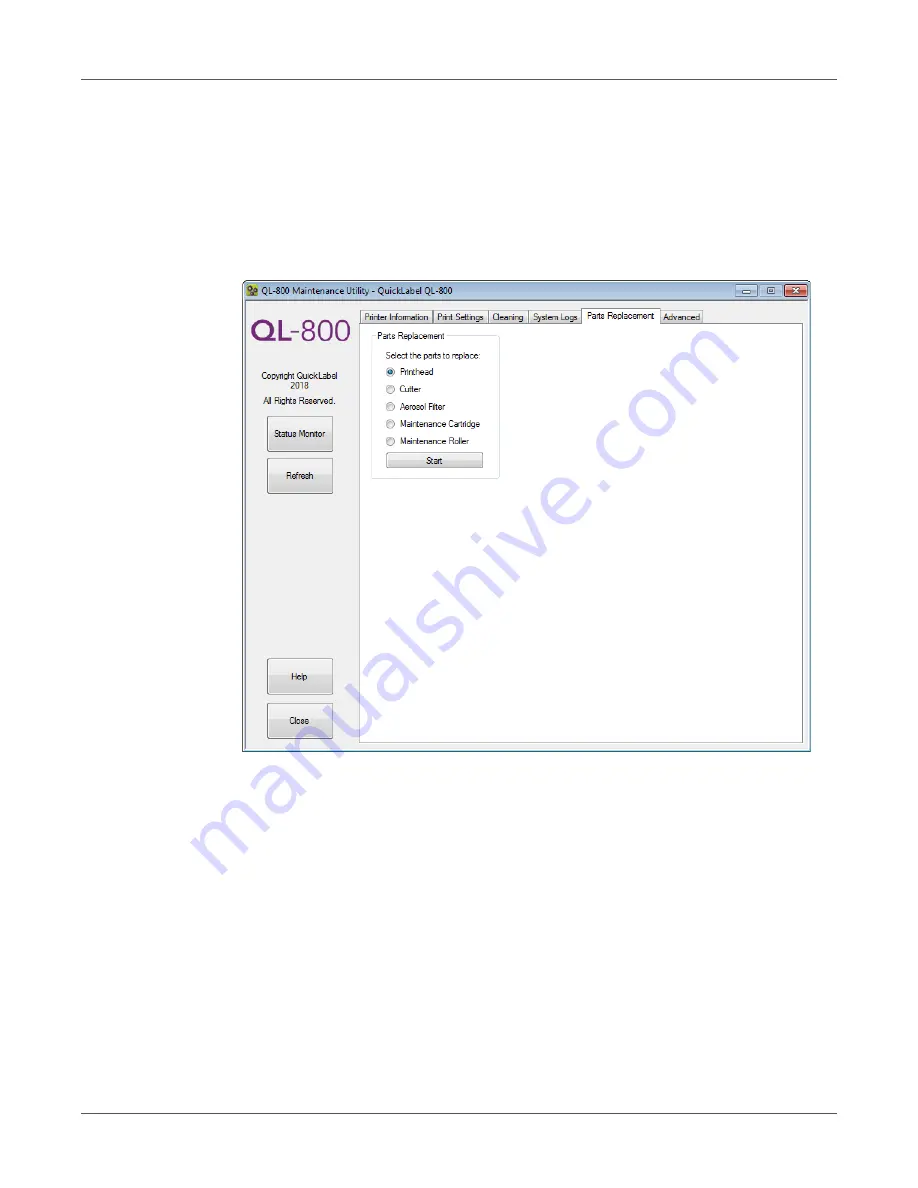
QL-800 Maintenance Utility
80
QL-800 User Guide
3
Choose
Save Error History to File
to save the error history to a text file on your PC.
After the log file is created, a message will appear indicating the log was created
successfully.
Parts Replacement Tab
Use the
Parts Replacement
tab to replace printer wear items.
Replacing the Printhead
Use the following procedure to replace the printhead. This process will replace the printhead
for each color.
Note:
Wear protective gloves to prevent ink from staining your hands during this procedure.
1
Launch the QL-800 Maintenance Utility.
From the Windows Start Menu, choose
Start > All Programs > QuickLabel QL-800 >
QL-800 Maintenance Utility
. A language and printer prompt will open.
Select a display language and the QL-800 printer you want to connect to. Choose
OK
.
2
Choose the
Parts Replacement
tab.
3
Select
Printhead
. Then choose
Start
. Follow the on-screen instructions to complete this
procedure.
Summary of Contents for QuickLabel QL800
Page 1: ...QL 800 User Guide ...
Page 2: ......
Page 38: ...Getting Started 38 QL 800 User Guide ...
Page 84: ...QL 800 Maintenance Utility 84 QL 800 User Guide ...
Page 96: ...Printer Maintenance 96 QL 800 User Guide ...
Page 128: ...Error Messages 128 QL 800 User Guide ...
Page 150: ...Rewinder 150 QL 800 User Guide ...
Page 158: ...Shipping Precautions 158 QL 800 User Guide ...
Page 168: ...Specifications 168 QL 800 User Guide ...
Page 172: ...Index 172 QL 800 User Guide ...
















































