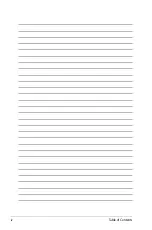ASUS Eee PC
iii
Table of Contents
Chapter 4:
Using the Eee PC
Network Connection ..................................................................................... 4-2
Configuring a wireless network connection ....................................... 4-2
Configuring a network connection ........................................................ 4-4
Browsing web pages .................................................................................4-10
ASUS Update ..................................................................................................4-11
Updating the BIOS through the Internet ...........................................4-11
Updating the BIOS through a BIOS file ...............................................4-13
Super Hybrid Engine
(Eee PC 900HA model only) .....................................4-14
Super Hybrid Engine Modes ...................................................................4-14
Eee Storage .....................................................................................................4-15
Chapter 5:
Support DVD & System Recovery
Support DVD information ........................................................................... 5-2
Running the support DVD ......................................................................... 5-2
Drivers menu .................................................................................................. 5-3
Utilities menu ................................................................................................. 5-3
Contact ........................................................................................................... 5-3
Other information ........................................................................................ 5-3
System Recovery ............................................................................................ 5-4
Using Hard Disk Partition (Eee PC 900HA model only) ................... 5-4
Using the Support DVD .............................................................................. 5-5
Boot Booster .................................................................................................... 5-7
Appendix
Declarations and Safety Statements .......................................................A-2
Copyright Information .............................................................................. A-11
Limitation of Liability ................................................................................. A-12
Service and Support ................................................................................... A-12
Summary of Contents for 900HA - Eee PC - Atom 1.6 GHz
Page 4: ...iv Table of Contents ...
Page 13: ...Top Side Bottom Side Right Side Left Side Rear Side 2 Knowing the Parts ...
Page 22: ...2 10 Chapter 2 Knowing the Parts ...
Page 40: ...3 18 Chapter 3 Getting Started ...
Page 57: ...Support DVD System Recovery Boot Booster 5 Support DVD System Recovery ...