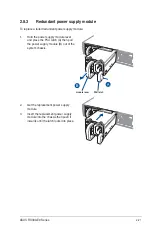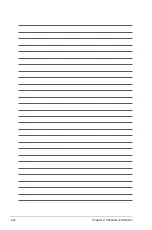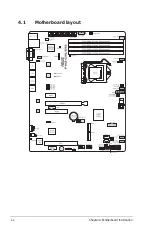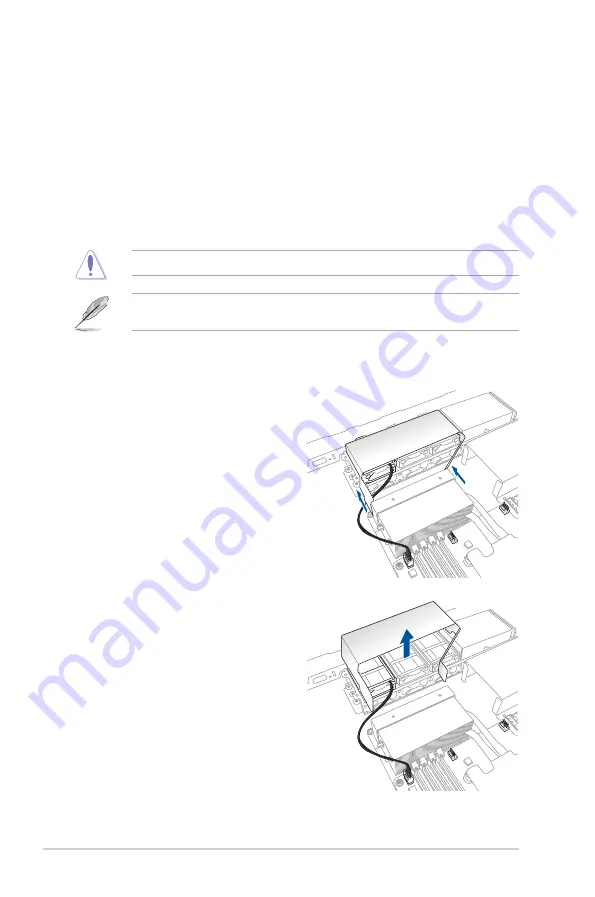
Chapter 2: Hardware Information
2-18
2.8
Removable/Optional components
You may need to remove previously installed system components when installing or removing
system devices. Or you may need to install the optional components into the system. This
section tells how to remove/install the following components:
1.
System fans
2.
ASUS PIKE RAID card (optional)
3.
ASUS ASMB8-iKVM (optional)
4.
SSD cage
Ensure that the system is turned off before removing any components.
You may need to remove previously installed component or factory shipped components
when installing optional components.
2.8.1
System fans
To uninstall the system fans:
1.
Remove the two tips of the system
fan mylar out of the CPU heatsink, as
shown in the right figure.
2.
Remove the system fan mylar out of
the system fan, as shown in the right
figure.
Summary of Contents for 90SV038A-M34CE0
Page 1: ...1U Rackmount Server RS300 E9 PS4 RS300 E9 RS4 User Guide ...
Page 22: ...Chapter 1 Product Introduction 1 10 ...
Page 48: ...Chapter 2 Hardware Information 2 26 ...
Page 54: ...Chapter 4 Motherboard Information 4 2 4 1 Motherboard layout ...
Page 97: ...5 19 ASUS RS300 E9 Series Intel Server Platform Services Intel TXT Information ...
Page 146: ...6 18 Chapter 6 RAID Configuration ...
Page 157: ...ASUS RS300 E9 Series 7 11 8 Press Restart Now to complete the setup process ...
Page 163: ...Appendix A Appendix ...
Page 164: ...A 2 Appendix P10S C 4L SYS block diagram ...
Page 168: ...A 6 Appendix ...