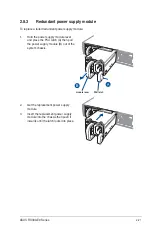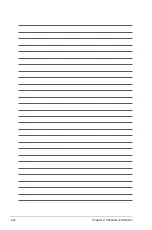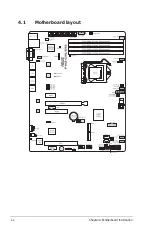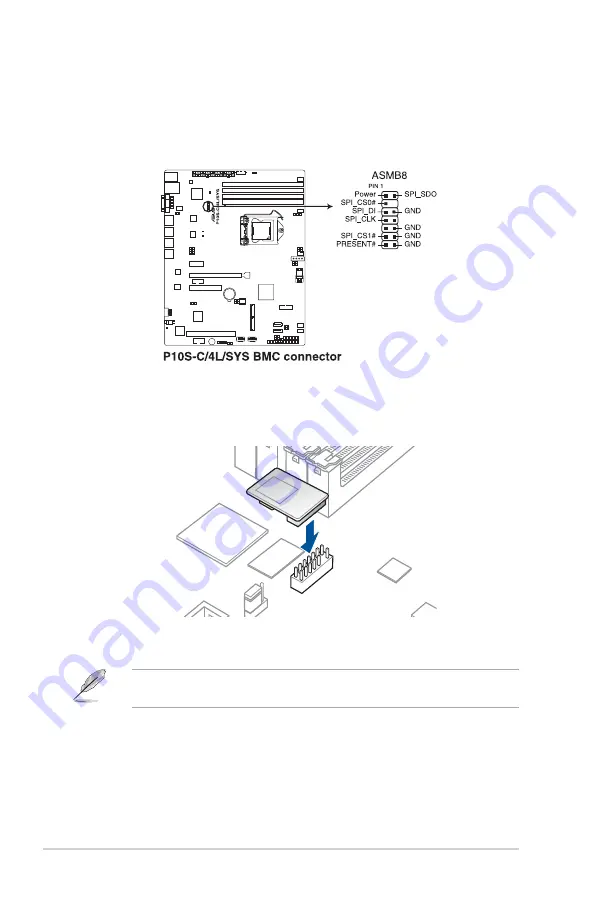
Chapter 2: Hardware Information
2-22
2.8.4
Installing the Baseboard Management Card (optional)
Follow the steps below to install an optional ASMB8 Management Card on your motherboard.
1.
Locate the Baseboard Management Card header on the motherboard.
2.
Orient and press the Management Card in place.
The motherboard illustration is for reference only. The motherboard layout and appearance
may vary depending on the model, but the installation steps remain the same.
Summary of Contents for 90SV038A-M34CE0
Page 1: ...1U Rackmount Server RS300 E9 PS4 RS300 E9 RS4 User Guide ...
Page 22: ...Chapter 1 Product Introduction 1 10 ...
Page 48: ...Chapter 2 Hardware Information 2 26 ...
Page 54: ...Chapter 4 Motherboard Information 4 2 4 1 Motherboard layout ...
Page 97: ...5 19 ASUS RS300 E9 Series Intel Server Platform Services Intel TXT Information ...
Page 146: ...6 18 Chapter 6 RAID Configuration ...
Page 157: ...ASUS RS300 E9 Series 7 11 8 Press Restart Now to complete the setup process ...
Page 163: ...Appendix A Appendix ...
Page 164: ...A 2 Appendix P10S C 4L SYS block diagram ...
Page 168: ...A 6 Appendix ...