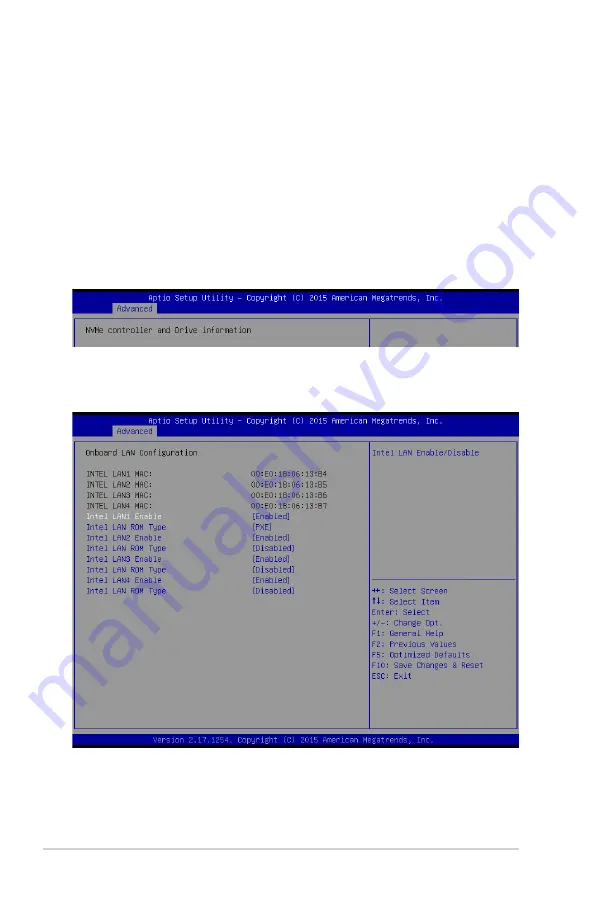
5-22
Chapter 5: BIOS Setup
NVMe Configuration
USB transfer time-out [20 sec]
Allows you to select the USB transfer time‑out value.
Configuration options: [1 sec] [5 sec] [10 sec] [20 sec]
Device reset time-out [20 sec]
Allows you to select the USB device reset time‑out value.
Configuration options: [10 sec] [20 sec] [30 sec] [40 sec]
Device power-up delay [Auto]
This allows you to set the maximum time the device will take before it properly reports itself to
the Host Controller.
Configuration options: [Auto] [Manual]
Onboard LAN Configuration
This allows you to enable or disable the onboard LAN.
Summary of Contents for 90SV045A-M05CE0
Page 1: ...1U Rackmount Server User Guide RS200 E9 Series RS200 E9 PS2 RS200 E9 PS2 F ...
Page 12: ...xii ...
Page 26: ...Chapter 1 Product Introduction 1 14 ...
Page 58: ...Chapter 4 Motherboard Information 4 2 4 1 Motherboard layout ...
Page 100: ...5 18 Chapter 5 BIOS Setup Intel Server Platform Services Intel TXT Information ...
Page 130: ...5 48 Chapter 5 BIOS Setup ...
Page 148: ...6 18 Chapter 6 RAID configuration ...
Page 158: ...7 10 Chapter 7 Driver Installation 8 Press Restart Now to complete the setup process ...
Page 163: ...Appendix Appendix ...
Page 164: ...A 2 Appendix P10S C 4L SYS block diagram ...
Page 168: ...A 6 Appendix ...
















































