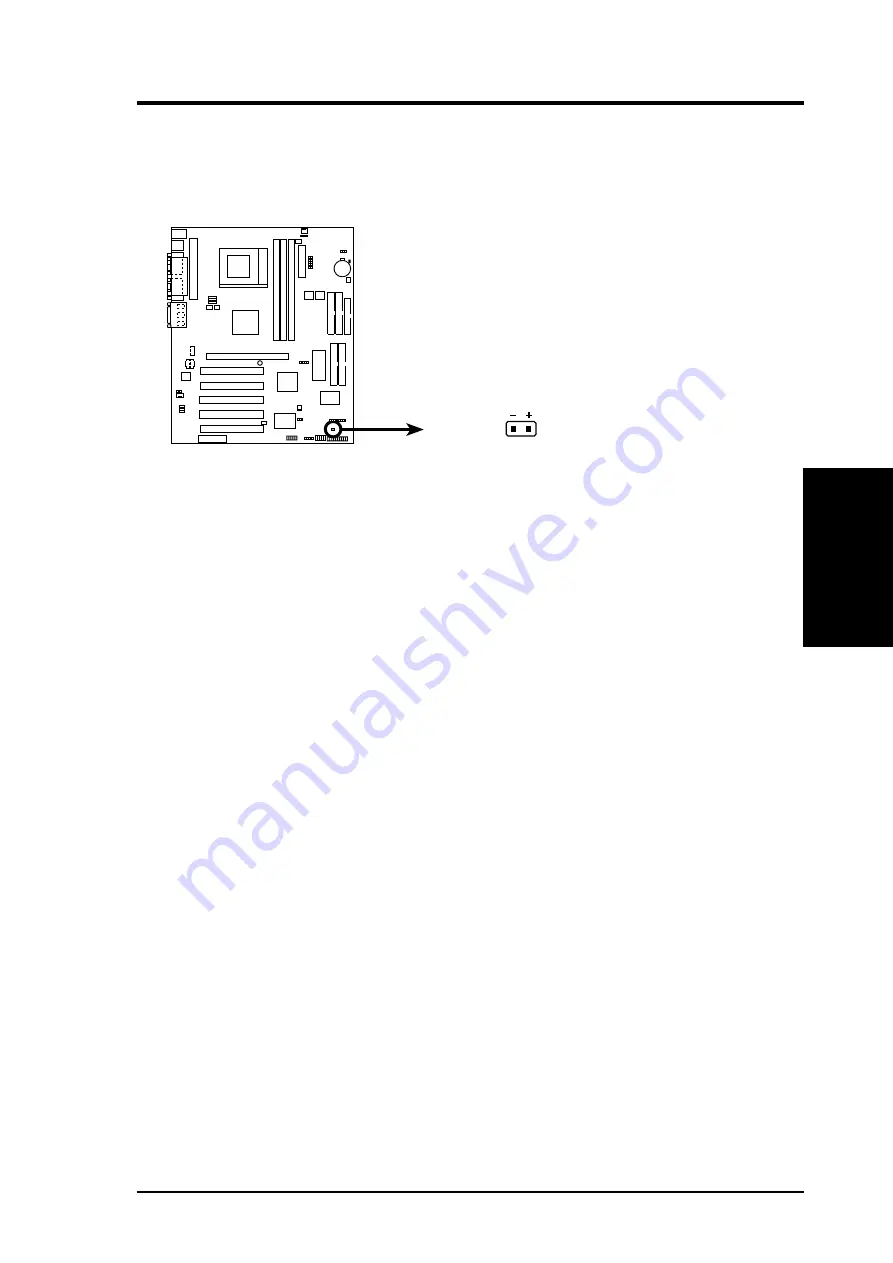
ASUS A7V133 User’s Manual
43
3. HARDWARE SETUP
Connectors
3. H/W SETUP
21) IDE Activity LED (2-pin IDELED)
This connector supplies power to the cabinet’s IDE activity LED. Read and
write activity by devices connected to the Primary/Secondary IDE and Primary/
Secondary ATA100 connectors will cause the LED to light up.
A7V133 IDE Activity LED
TIP: If the case-mounted LED does not
light, try reversing the 2-pin plug.
IDELED
0
1
0
1
01
A7V133
















































