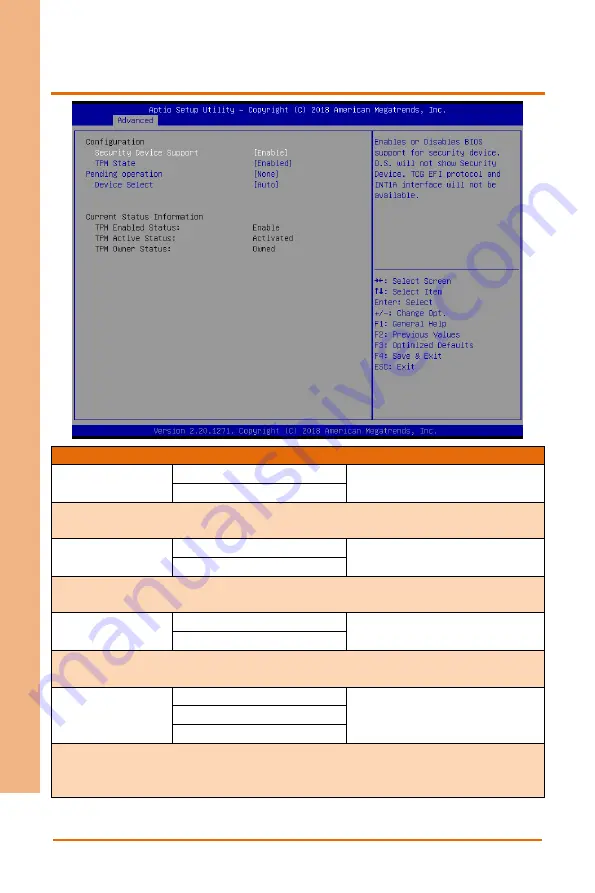
Chapter 3 – AMI BIOS Setup
40
Net
work
Ap
plian
ce
FW
S-
78
31
3.4.3
Advanced: Trusted Computing
Options Summary
Security Device
Support
Disabled
Enabled
Optimal Default, Failsafe Default
Enables or Disables BIOS support for security device. O.S. will not show Security Device.
TCG EFI protocol and INT1A interface will not be available.
TPM State
Disabled
Enabled
Optimal Default, Failsafe Default
Enable/Disable Security Device. Note: Your Computer will reboot during restart in order
to change State of the Device.
Pending operation None
Optimal Default, Failsafe Default
TPM Clear
Schedule an Operation for the Security Device. Note: Your Computer will reboot during
restart in order to change State of Security Device.
Device Select
TPM 1.2
TPM 2.0
Auto
Optimal Default, Failsafe Default
TPM 1.2 will restrict support to TPM 1.2 devices, TPM 2.0 will restrict support to TPM 2.0
devices, Auto will support both with the default set to TPM 2.0 devices if not found,
TPM 1.2 devices will be enumerated
Summary of Contents for AAEON FWS-7831
Page 1: ...Last Updated June 11 2019 FWS 7831 Network Appliance User s Manual 1st Ed ...
Page 9: ...Preface IX Network Appliance FWS 7831 China RoHS Requirements CN ...
Page 10: ...Preface X Network Appliance FWS 7831 China RoHS Requirement EN ...
Page 14: ...Network Appliance FWS 7831 Chapter 1 Chapter 1 Product Specifications ...
Page 18: ...Network Appliance FWS 7831 Chapter 2 Chapter 2 Hardware Information ...
Page 19: ...Chapter 2 Hardware Information 6 Network Appliance FWS 7831 2 1 Dimensions System ...
Page 20: ...Chapter 2 Hardware Information 7 Network Appliance FWS 7831 Component Side ...
Page 21: ...Chapter 2 Hardware Information 8 Network Appliance FWS 7831 Solder Side ...
Page 23: ...Chapter 2 Hardware Information 10 Network Appliance FWS 7831 Solder Side ...
Page 39: ...Chapter 2 Hardware Information 26 Network Appliance FWS 7831 3 Open the CPU bracket ...
Page 45: ...Network Appliance FWS 7831 Chapter 3 Chapter 3 AMI BIOS Setup ...
Page 48: ...Chapter 3 AMI BIOS Setup 35 Network Appliance FWS 7831 3 3 Setup Submenu Main ...
Page 49: ...Chapter 3 AMI BIOS Setup 36 Network Appliance FWS 7831 3 4 Setup Submenu Advanced ...
Page 51: ...Chapter 3 AMI BIOS Setup 38 Network Appliance FWS 7831 3 4 2 Advanced PCH FW Configuration ...
Page 55: ...Chapter 3 AMI BIOS Setup 42 Network Appliance FWS 7831 3 4 5 Advanced Hardware Monitor ...
Page 58: ...Chapter 3 AMI BIOS Setup 45 Network Appliance FWS 7831 3 4 6 Advanced SIO Configuration ...
Page 59: ...Chapter 3 AMI BIOS Setup 46 Network Appliance FWS 7831 3 4 6 1 Serial Port Configuration ...
Page 70: ...Chapter 3 AMI BIOS Setup 57 Network Appliance FWS 7831 3 5 Setup submenu Chipset ...
Page 77: ...Chapter 3 AMI BIOS Setup 64 Network Appliance FWS 7831 3 8 Setup submenu Save Exit ...
Page 78: ...Network Appliance FWS 7831 Chapter 4 Chapter 4 Drivers Installation ...
Page 80: ...Network Appliance FWS 7831 Appendix A Appendix A Watchdog Timer Programming ...
Page 87: ...Network Appliance FWS 7831 Appendix B Appendix B I O Information ...
Page 88: ...Appendix B I O Information 75 Network Appliance FWS 7831 B 1 I O Address Map ...
Page 89: ...Appendix B I O Information 76 Network Appliance FWS 7831 ...
Page 90: ...Appendix B I O Information 77 Network Appliance FWS 7831 B 2 Memory Address Map ...
Page 91: ...Appendix B I O Information 78 Network Appliance FWS 7831 B 3 IRQ Mapping Chart ...
Page 92: ...Network Appliance FWS 7831 Appendix C Appendix C Standard LAN Bypass Platform Setting ...
















































