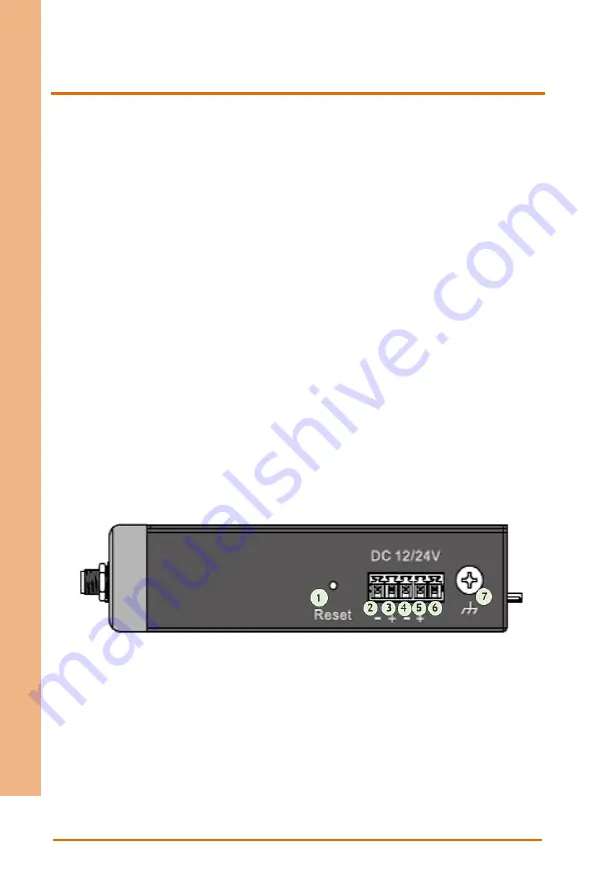
Chapter 3
–
Gateway Setup and Configuration
21
IO
T G
at
eway
Sy
ste
m
SPG
-M0
41
3.2 Connecting Power Supply
•
Position cables with care. Do not position cables in places where they
may be trampled or compressed by objects placed on them.
•
Make sure that power-points and plugs are in good condition before
using them.
•
Do not overload the power-points or plugs.
•
Make sure the product maintains a proper grounding connection.
•
Use a power supply that meets the product requirements and complies
with the relevant standards and regulations.
•
Connect to power only after the installation of the system has been
completed.
•
Never connect or disconnect the cables with the system or the external
apparatus switched ON.
Location of DC Power input connector on SPG-M041:
Summary of Contents for AAEON SPG-M041
Page 12: ...IOT Gateway System SPG M041 Chapter 1 Chapter 1 Product Specifications ...
Page 18: ...Chapter 2 Chapter 2 Hardware Information ...
Page 19: ...Chapter 2 Hardware Information 8 IOT Gateway System SPG M041 2 1 Dimensions ...
Page 23: ...Chapter 3 Chapter 3 Gateway Setup and Configuration ...







































