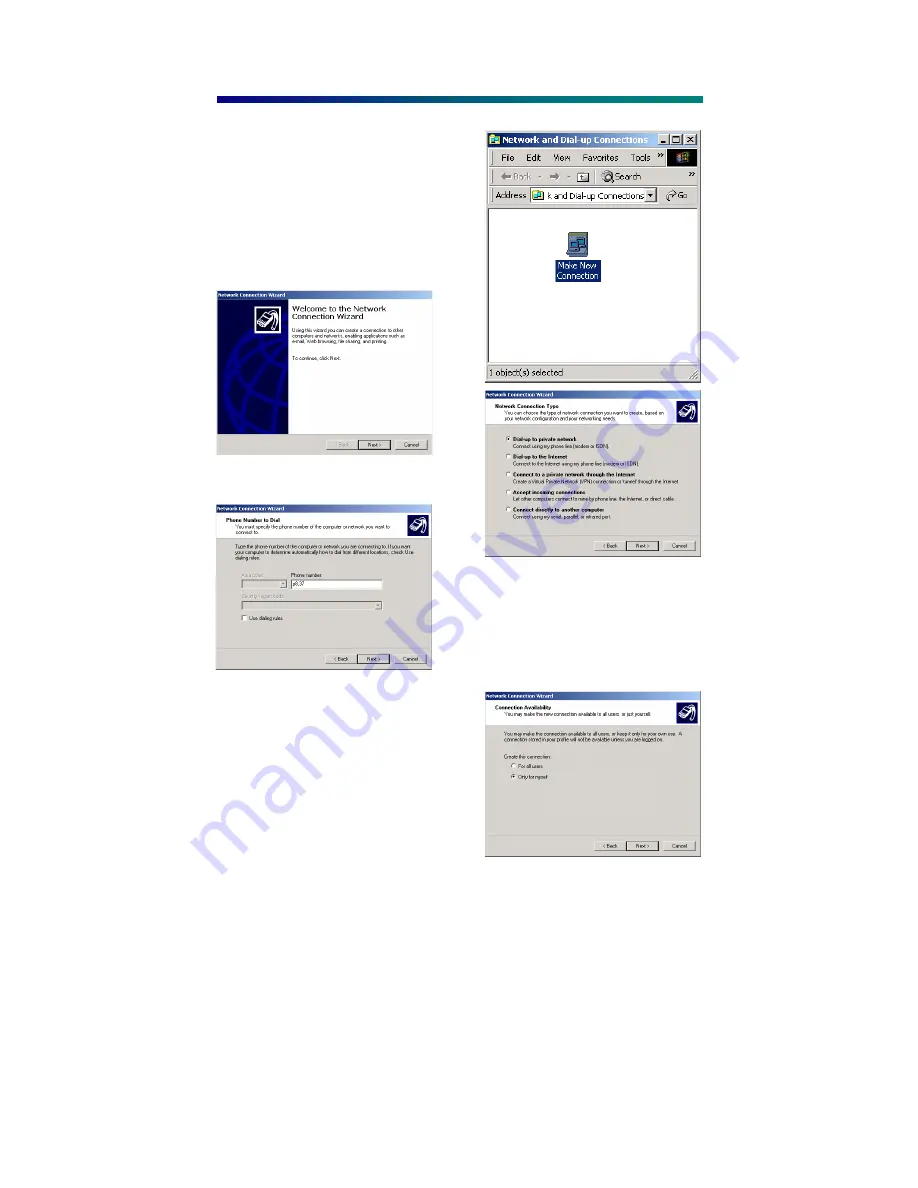
24
3. The
Network Connection Wizard
window appears. Click
Next
.
4. Set the connection option to
Dial-up to
private network
, then click
Next
.
5. The
Network Connection Wizard
appears. You will be prompted for
a phone number. Enter the phone
number supplied by your ADSL
service provider. Click
Next
.
6. You will then be prompted to select
your user configuration, typically
only
for myself
. Click
Next
.
Making an ADSL connection
RFC 2364 - Point-to-Point Protocol over ATM – 2000
1.
On your desktop right-click
My Network
places
.
2. The
Network and Dial-up Connections
window appears. Double-click
Make
New Connection
.
Summary of Contents for AAM6000PI
Page 1: ...AAM6000PI ADSL Modem Card ...
















































