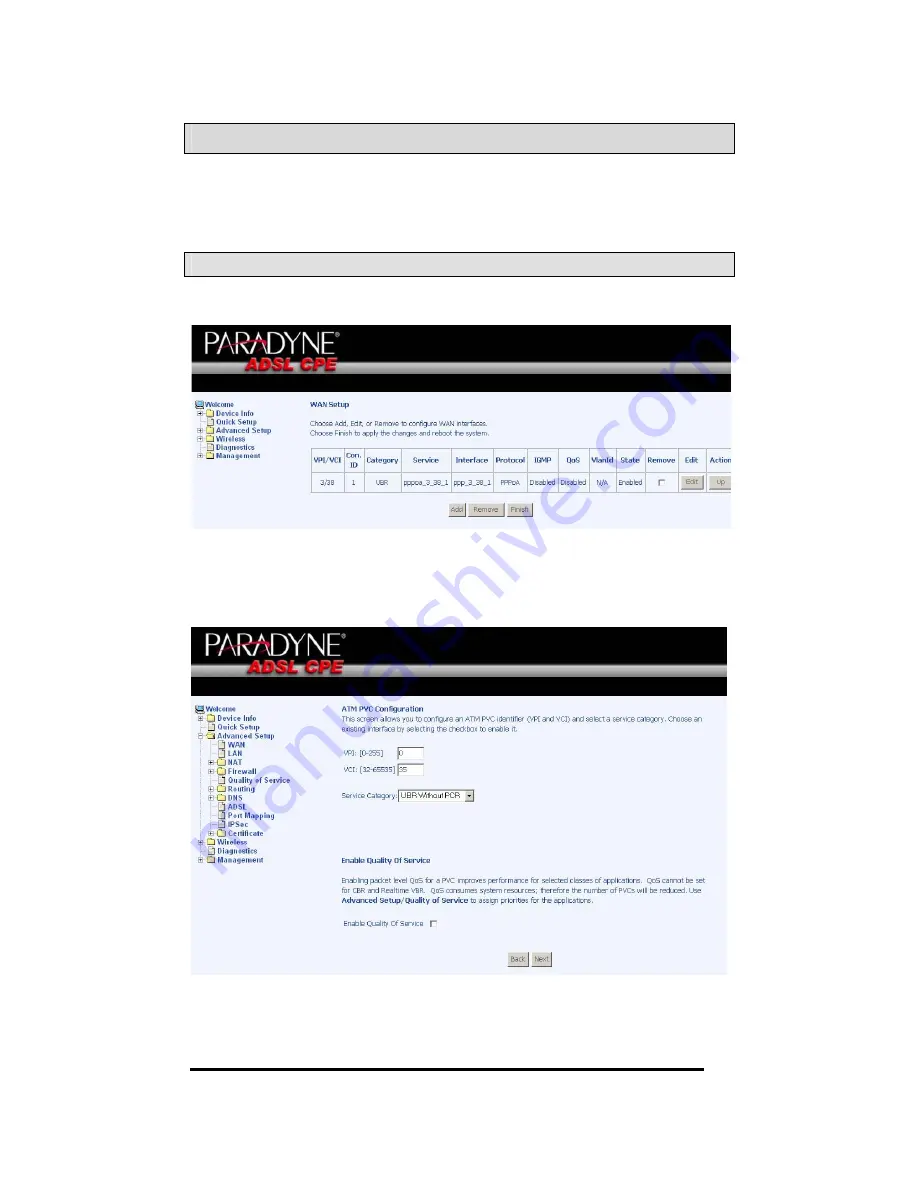
Advanced Setup
This section of the setup is an advanced version of the quick setup. If you want to
make specific configurations to your router such as firewall, port mapping, quality
of service, DNS, etc., consider going through this advanced setup for a more
comprehensive configuration.
WAN
Configure the WAN settings as provided by your ISP.
Click on the
Add
button if you want to add a new connection for the WAN
interface. The ATM PVC Configuration screen follows as seen below. The ATM PVC
Configuration screen allows you to configure an ATM PVC identifier (VPI and VCI)
and select a service category.
Zhone 4-Port Wireless Ethernet Router
User Manual
25
Version 1.0
Document #: BD-ZU0011-10















































