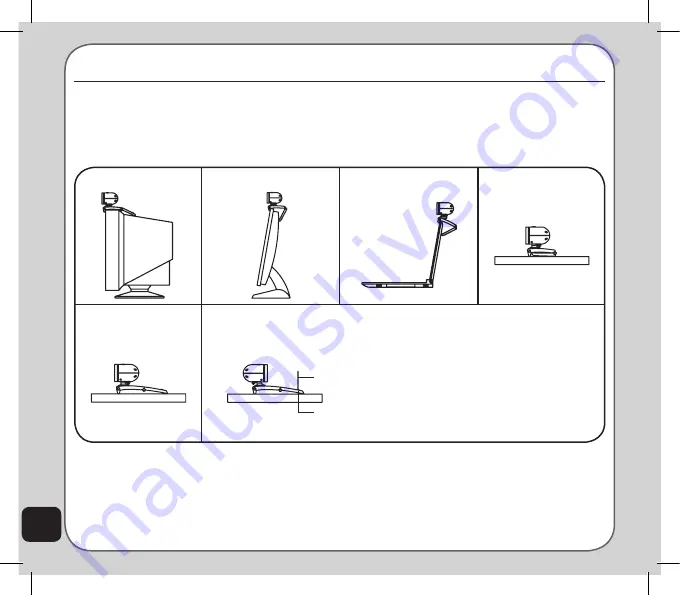
Using the camera
Positioning the camera
The following illustration shows possible camera positions. Place your camera either on top of your
computer monitor or on a tabletop. Adjust the clip to fasten the camera to your monitor.
CRT
LCD monitor
Notebook
Desk
Desk
Name card
identification*
NOTE:
*To use the name card
identification function, insert
the name card into the name
card slot, and then turn the lens
toward the card.
Name card slot
Name card
(AF-200 only)

































