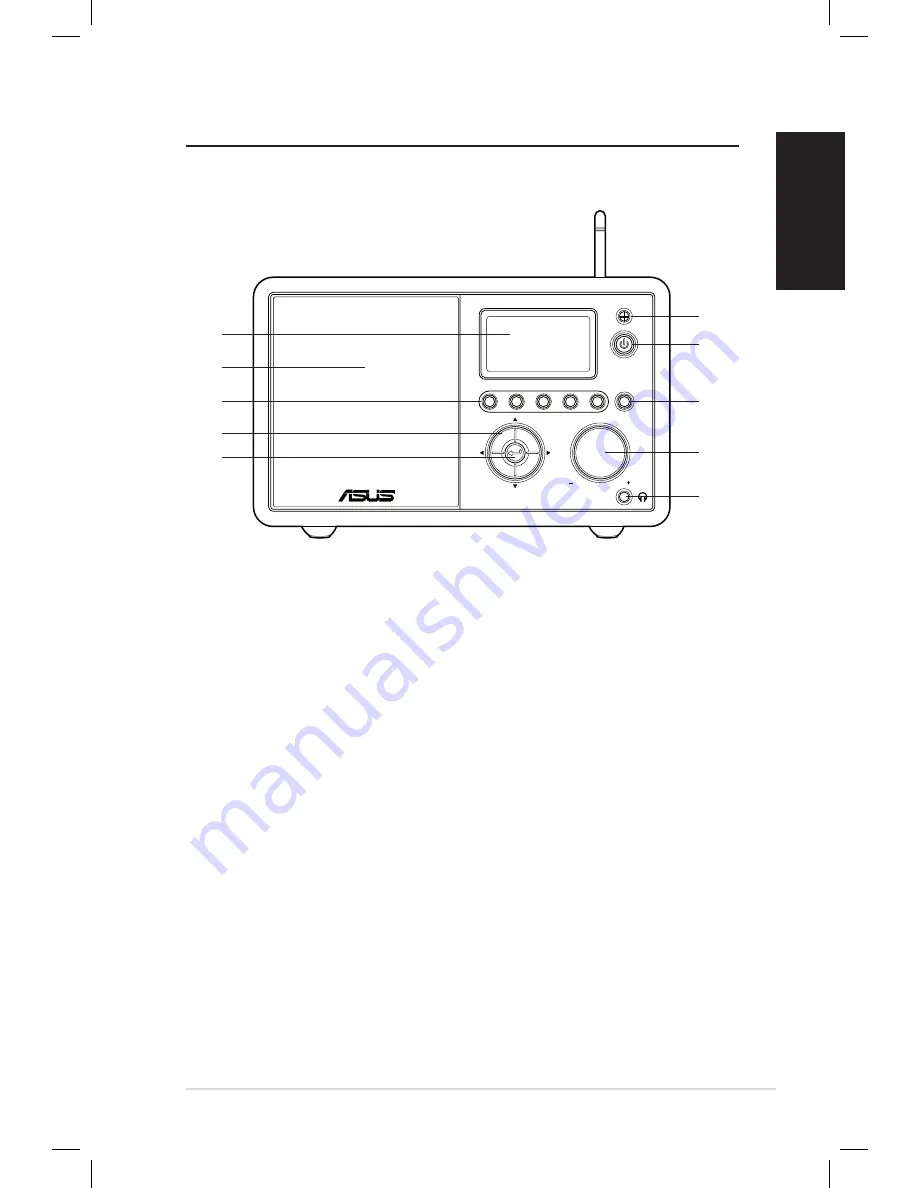
ASUS Internet Radio 1
English
Getting started
Front view
1
2 3 4 5
HOME
Volume
Standby/On
1
1.. IR sensor:
IR.sensor:
Receives commands from the remote control.
2.. Standby�On button:
Standby�On.button:
Press to switch the device between
standby and on mode.
3.. �ome button:
�ome.button:
Press to return to the main menu.
4.. �olume �nob:
�olume.�nob:
Rotate to the right to increase the volume or
to the left to decrease the volume. Rotate to enter text or to
scroll up/down through menu options. Press to confirm your
selection of a menu option.
5.. �eadphone �ac�:
�eadphone.�ac�:
Connect headphones to this jack for
private listening. You can also connect additional speaker(s)
to this jack using an audio cable.
6.. Enter.button:
Press to confirm your selection of a menu
option.
7.. Up�down�left�right.navigation.button:
Press to scroll up/
down/left/right through menu items.
8.. Preset.button.1–5:
Press to recall a preset radio station.
9.. Spea�er:
The built-in speaker.
10.. Display:.
The LCD display with backlight.
2
3
4
5
10
9
8
7
6
Summary of Contents for AIR
Page 1: ...English ASUS Internet Radio User Manual 1 2 3 4 5 HOME Volume Standby On AIR ...
Page 25: ...Français ASUS Internet Radio Manuel de l utilisateur 1 2 3 4 5 HOME Volume Standby On AIR ...
Page 49: ...Deutsch ASUS Internet Radio Benutzerhandbuch 1 2 3 4 5 HOME Volume Standby On AIR ...
Page 73: ...Italiano ASUS Internet Radio Manuale Utente 1 2 3 4 5 HOME Volume Standby On AIR ...
Page 145: ...Русский ASUS интернет радио Руководство пользователя 1 2 3 4 5 HOME Volume Standby On AIR ...
Page 169: ...Nederlands ASUS Internet Radio Gebruikershandleiding 1 2 3 4 5 HOME Volume Standby On AIR ...










































