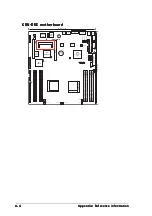3 - 2 4
3 - 2 4
3 - 2 4
3 - 2 4
3 - 2 4
C h a p t e r 3 : S o f t w a r e s u p p o r t
C h a p t e r 3 : S o f t w a r e s u p p o r t
C h a p t e r 3 : S o f t w a r e s u p p o r t
C h a p t e r 3 : S o f t w a r e s u p p o r t
C h a p t e r 3 : S o f t w a r e s u p p o r t
To view the BMC information:
To view the BMC information:
To view the BMC information:
To view the BMC information:
To view the BMC information:
1.
Select B M C I n f o
B M C I n f o
B M C I n f o
B M C I n f o
B M C I n f o from the V i e w
V i e w
V i e w
V i e w
V i e w command option, then press
<Enter>. A list of BMC information appears on the left pane.
2.
Use the down arrow button to select a BMC information. The BMC
information is displayed in the right pane.
3.
Press <Esc> to return to the main screen.
Summary of Contents for ASMB2
Page 1: ...ASMB2 Server Management Board ...
Page 10: ...x x x x x ...