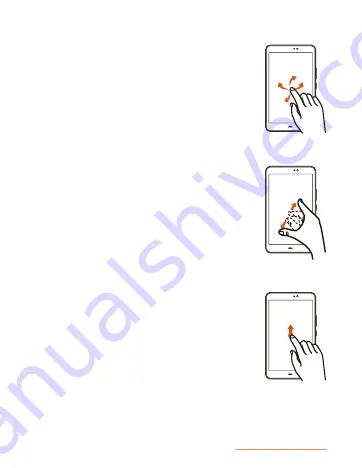
67
Basic operations
■ Flick
Operate the screen by quickly moving
(flicking) your finger up, down, right, or left.
■ Pinch
Touch the screen with two fingers and
widen (pinch-out) or narrow (pinch-in) the
fingers' distance.
■ Drag
Keep touching an item or icon, trace it to
the desired direction to move.
Summary of Contents for AST21
Page 1: ...Basic Manual AST21 ...
Page 129: ...127 MEMO ...
















































