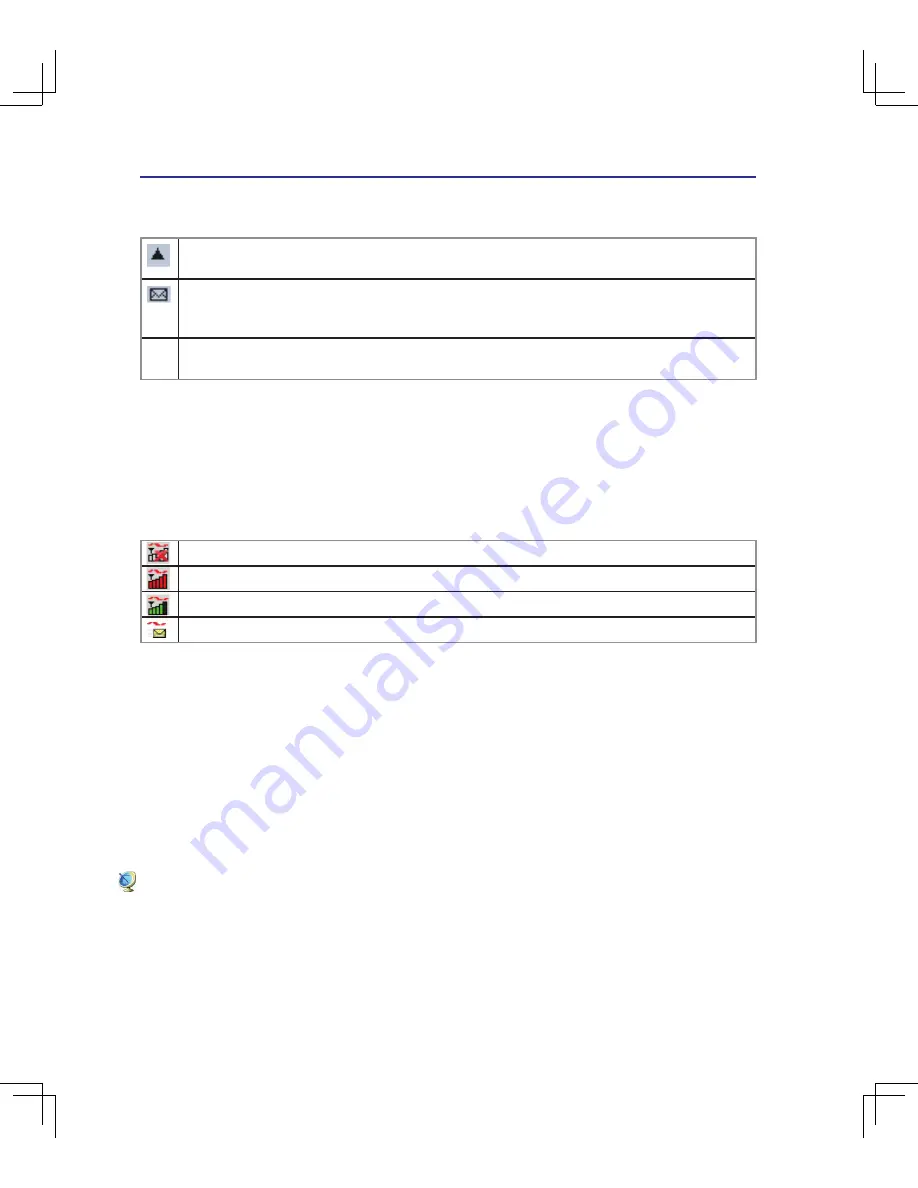
0
4
Using the Notebook PC
Roaming.
You are connected to a network other than your local service provider’s. There may
be a surcharge for roaming service. (This service may not be available.)
New SMS message.
Click the icon to open the SMS Express window and read your messages.
When your SIM becomes full, this icon flashes and turns red. (Supported only on selected
devices.)
Data transmission.
When the modem is connected to the network, the main Watcher window
shows the amount of data received and sent.
If your service provider ask you to enter a GSM command (otherwise called a code or procedure), type
the command from the main window.
System Tray Icons
Anytime Watcher is running, the Watcher icon appears in the system tray, indicating the connection
status:
Watcher cannot detect the 3G modem. Ensure that the 3G modem is powered on.
You do not have an active high-speed connection.
You have an active high-speed connection.
You have new (unread) SMS messages.
3G (or 3-G)
Short for third-generation technology. It is used in the context of mobile phone standards. The services
associated with 3G provide the ability to transfer simultaneously both voice data (a telephone call) and
non-voice data (such as downloading information, exchanging email, and instant messaging). In marketing
3G services, video telephony has often been used as the main-stream application for 3G. Selected models
integrate a SIM card slot for insertion of a 3G SIM card which is required to use 3G applications.
3G Watcher
(on selected models and in selected territories)
Summary of Contents for B50A
Page 1: ...Notebook PC Hardware User s Manual E S ATA 1394 E3901 June 2008 ...
Page 4: ... Contents 000 ...
Page 10: ...10 1 Introducing the Notebook PC 000 ...
Page 24: ...24 2 Knowing the Parts ...
Page 38: ...38 3 Getting Started ...
Page 91: ...Appendix A A 31 ...
















































