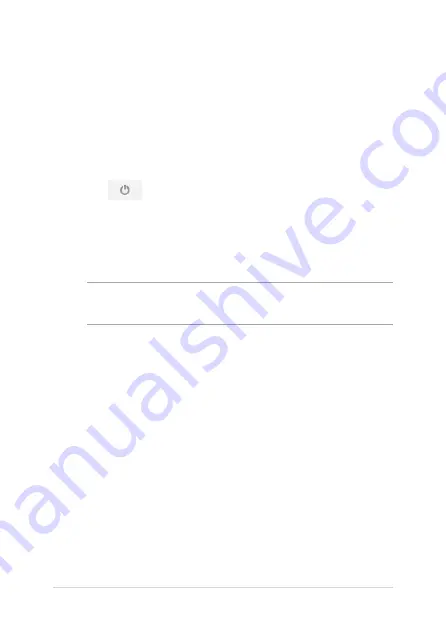
64
Notebook PC E-Manual
Turning your Notebook PC off
You can turn off your Notebook PC by doing either of the following
procedures:
Using Chrome™ OS
1.
Launch the status area.
2. Click
.
Using the power button on your Notebook PC
You can also use this option to turn off your Notebook PC in case it
becomes unresponsive.
IMPORTANT!
Save your files before performing this option to prevent loss
of important data.
To do this, press the power button on your Notebook PC for at least four
(4) seconds until your Notebook PC turns off.
Putting your Notebook PC to sleep
To put your Notebook PC on Sleep mode, press the power button once.
Summary of Contents for C100PA
Page 1: ...Notebook PC E Manual for Chromebook First Edition April 2015 E10177 ...
Page 11: ...Notebook PC E Manual 11 Chapter 1 Hardware Setup ...
Page 20: ...20 Notebook PC E Manual ...
Page 21: ...Notebook PC E Manual 21 Chapter 2 Using your Notebook PC ...
Page 24: ...24 Notebook PC E Manual Lift to open the display panel Press the power button ...
Page 33: ...Notebook PC E Manual 33 Chapter 3 Working with Chrome OS ...
Page 65: ...Notebook PC E Manual 65 Tips and FAQs ...
Page 71: ...Notebook PC E Manual 71 Appendices ...
Page 87: ...Notebook PC E Manual 87 German Greek Italian Portuguese Spanish Swedish ...
















































