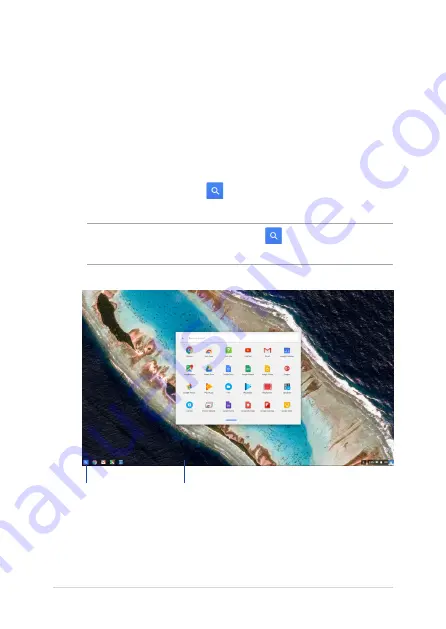
Notebook PC E-Manual
41
Using your desktop
Apps list
Start working on your Notebook PC by launching apps that can be
accessed after signing in to your user account. These apps enable a
variety of functions that can help you maximize the features of your
Notebook PC.
To launch the apps list, click/tap
on the launcher.
NOTE:
When browsing as a guest, only the
icon appears on your
launcher.
Apps launcher icon
Launcher
Summary of Contents for C101PA-FS002
Page 1: ...E12400 First Edition February 2017 E Manual ...
Page 12: ...12 Notebook PC E Manual ...
Page 13: ...Notebook PC E Manual 13 Chapter 1 Hardware Setup ...
Page 23: ...Notebook PC E Manual 23 Chapter 2 Using your Notebook PC ...
Page 36: ...36 Notebook PC E Manual ...
Page 37: ...Notebook PC E Manual 37 Chapter 3 Working with Chromebook ...
Page 69: ...Notebook PC E Manual 69 Tips and FAQs ...
Page 75: ...Notebook PC E Manual 75 Appendices ...
Page 91: ...Notebook PC E Manual 91 German Greek Italian Portuguese Spanish Swedish ...
Page 96: ...96 Notebook PC E Manual ...
















































