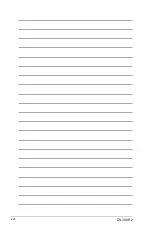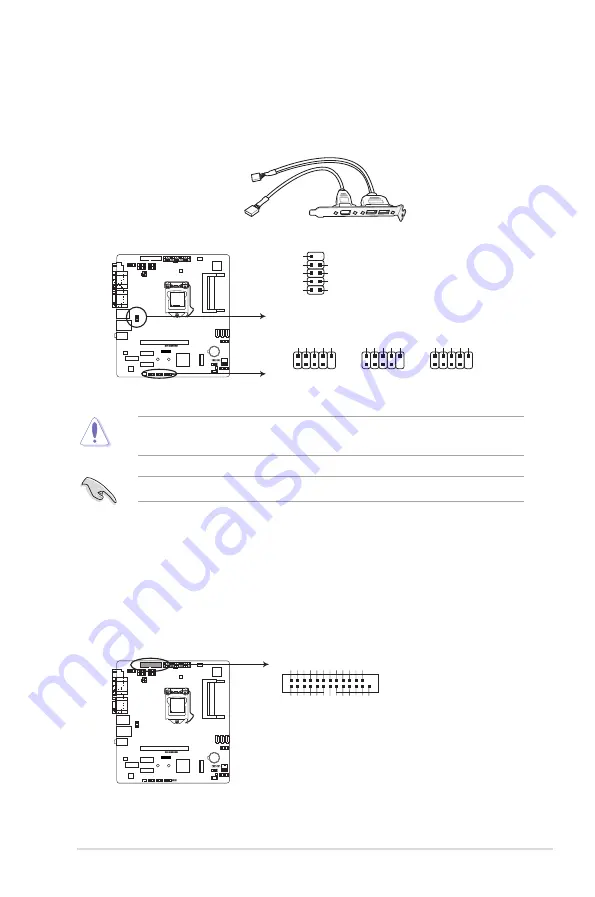
2-15
Chapter 2: Motherboard information
CAUTION!
Never connect a 1394 cable to the USB connector. Doing so will
damage the motherboard.
NOTE:
The USB cable is purchased separately.
2. USB 2.0 connectors (10-pin USB1_HUB, USB2_FRONT, USB3, USB4)
These connectors are for USB 2.0 ports. Connect the USB cable to these
connectors. These USB connectors comply with USB 2.0 specification that
supports up to 480 Mbps connection speed.
USB4
USB3
USB1_HUB
PIN 1
PIN 1
+5V P1- P1+ GND GND
PIN 1
+5V P1- P1+ GND GND
PIN 1
+5V P1- P1+ GND GND
USB2_FRONT
GND
GND
P1+
P1-
+5V
GND
P0+
P0-
+5V
DN-300-R2 USB2.0 connectors
3. LPT connector (26-1 pin LPT)
The LPT (Line Printing Terminal) connector supports devices such as a
printer. LPT is standardized as IEEE 1284, which is the parallel port interface
on IBM PC-compatible computers.
DN-300-R2 LPT
connector
PIN 1
LPT
-12V
GND
+1.8V
+3.3V
GPIO_GPP_K19
LPC_RING#
LPC_SERIRQ# (ESPI_CS1#) LPC_FRAME# (ESPI_CS0#)
GND
LPC_LAD0 (ESPI_IO0) LPC_LAD1 (ESPI_IO1)
GPIO_GPP_A14 (ESPI_RST#)
GPIO_GPP_K18
O_LPT_XAFD#_R
O_LPT_ERROR#_R
O_LPT_XINIT#_R
O_LPT_XSLIN#_R
GND
GND
GND
GND
GND
GND
GND
GND
Summary of Contents for DN-300-R2
Page 1: ...Industrial Motherboard DN 300 R2 ...
Page 13: ...2 7 Chapter 2 Motherboard information A B C 4 5 ...
Page 26: ...DN 300 R2 2 20 ...
Page 48: ...3 22 DN 300 R2 ...