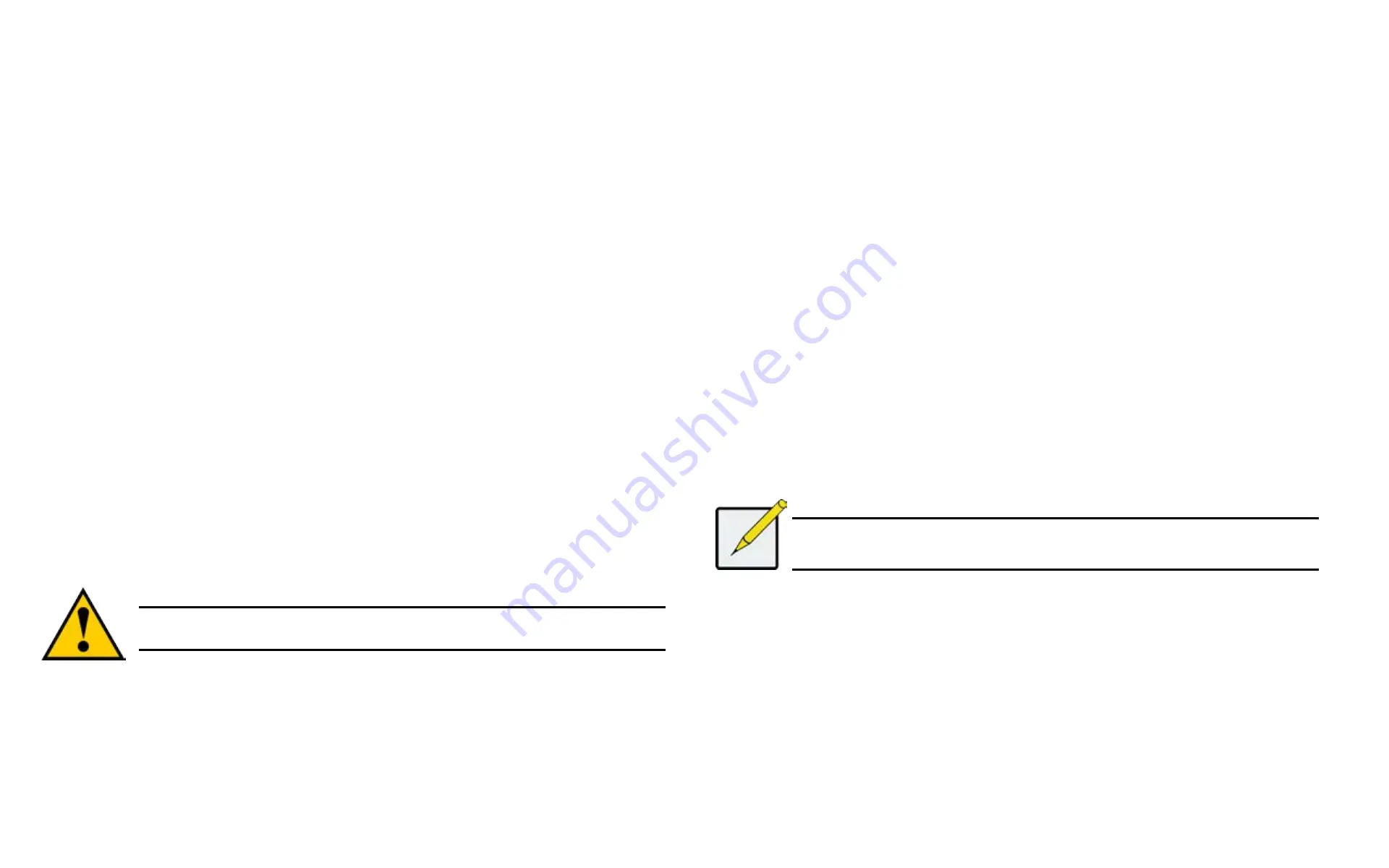
DS300f G2 Series User Manual
98
9.
For each of the following items, accept the default or change the settings as required:
• Choose a Stripe size.
64 KB, 128 KB, 256 KB, 512 KB, and 1 MB are available.
• Choose a Sector size.
512 B, 1 KB, 2 KB, and 4 KB are available.
• Choose a Read (cache) Policy.
Read Cache, Read Ahead, and No Cache are available.
• Choose a Write (cache) Policy.
Write Back and Write Through (Thru) are available.
• Check box of Perfect Rebuild Enable / Disable Perfect Rebuild
10. Click the
Add
button.
The new logical drive appears on the list at the right.
If there is capacity remaining, you can create an additional logical drive.
11.
When you are finished, click the
Submit
button.
The new logical drive or drives appear in the logical drive list.
New logical drives are automatically synchronized. You can access the logical drive during
synchronization.
D
eletInG
a
l
oGIcal
D
rIve
Caution
If you delete a logical drive, you also delete all the data in the logical drive. Back up any
important data before deleting the logical drive.
This action requires
Administrator
or
Super User
privileges.
To delete a logical drive:
1. Click the
Storage
tab.
2. Click the
Logical Drive
icon.
3.
Click the logical drive you want, then click the
Delete
button.
4.
In the Confirmation box, type the word “
confirm
” in the field provided and click the
Confirm
button.
m
akInG
l
oGIcal
D
rIve
S
ettInGS
To make logical drive settings:
1. Click the
Storage
tab.
2. Click the
Logical Drive
icon.
The list of logical drives appears.
3.
Click the logical drive you want, then click the
Settings
button.
4. Make settings changes as required:
•
Enter
, change, or delete the alias in the Alias field.
Maximum of 32 characters; letters, numbers, space between characters, and underline.
• Choose a Read (cache) Policy.
Read Cache, Read Ahead, and No Cache are available.
• Choose a Write (cache) Policy.
Write Back and Write Through (Thru) are available.
• Check box of Perfect Rebuild Enable / Disable Perfect Rebuild Note that if
Perfect Rebuild is disabled, it cannot be enabled again on the LD.
5. Click the
Save
button.
For more information, see
Note
The Write Cache is always set to WriteThru when Read Cache is set to NoCache.
l
ocatInG
a
l
oGIcal
D
rIve
This feature causes the drive carrier LEDs to flash for one minute to assist you in locating the physical drives
that make up this logical drive.
To locate a logical drive:
1. Click the
Storage
tab.
2. Click the
Logical Drive
icon.
The list of logical drives appears.
Summary of Contents for DS300 G2 Series
Page 1: ...ASUS Storage DS300 G2 Series ...
Page 11: ......
Page 34: ......
Page 38: ......
Page 262: ......
















































