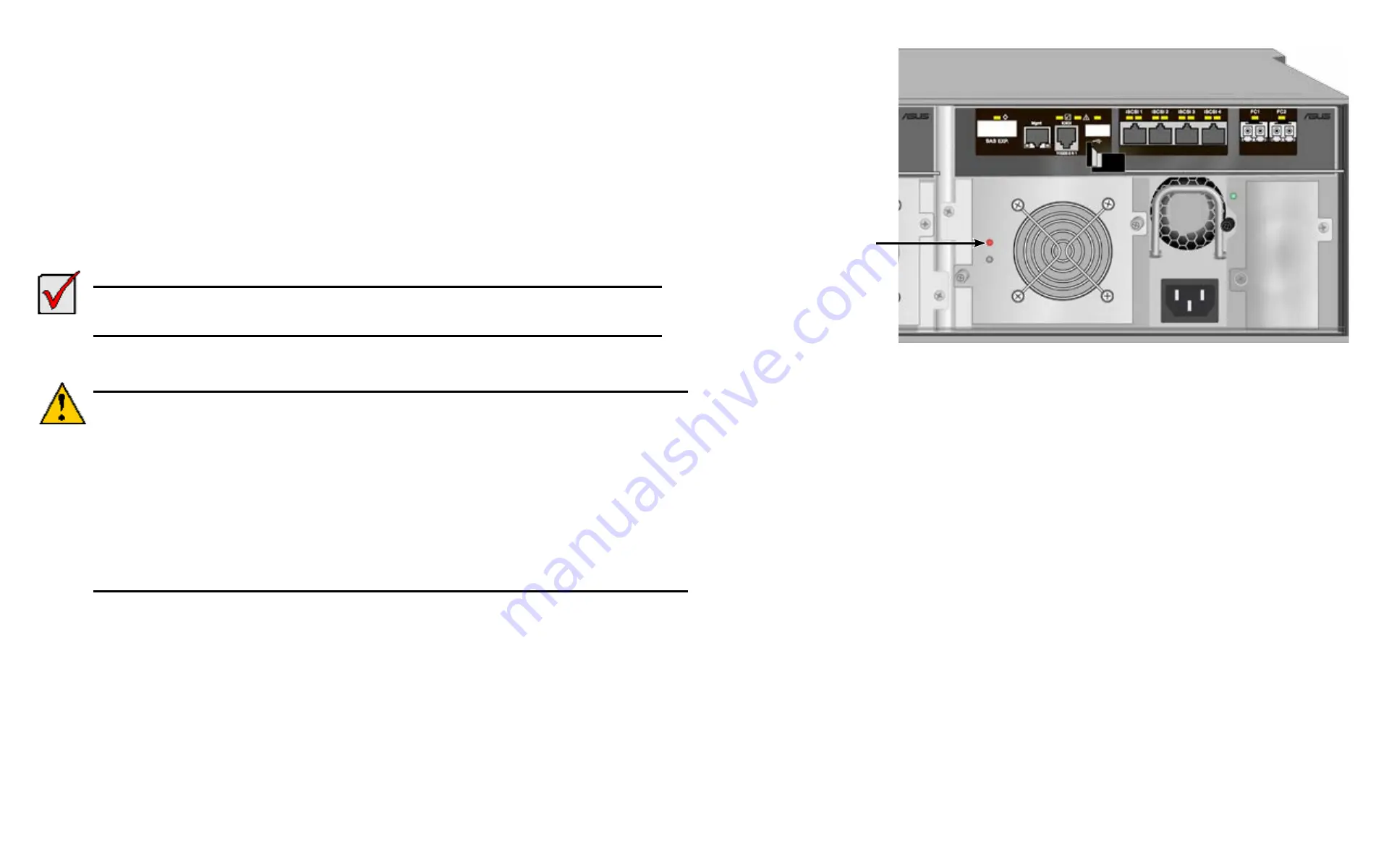
DS300f G2 Series User Manual
179
Figure 6 - 6: Number 2 Cooling Unit with Cache Backup Battery (BBU) LED indicating battery failure
r
eplaCInG
a
C
aChe
b
aCkup
b
attery
The cache backup battery, also called a Battery Backup Unit (BBU) powers the cache to preserve data that has
not been written the physical drives. The battery is attached to the top of the Cooling Unit assembly. Each Cooling
unit has one battery.
To replace a backup battery, swap out the Cooling Unit with the BBU that needs replacement. Follow the
instructions in "Replacing a Cooling Unit" on page 178.
Red or amber BBU
LED indicates a battery
problem
Cautions
Try reconditioning the battery before you replace it. See "Reconditioning a Battery" on page
"Reconditioning a Battery (CLU)" on page <?>
.
The battery assembly is replaced as a unit. Do not attempt to disconnect the battery by itself.
Installing the wrong replacement battery can result in an explosion.
Dispose of used batteries according to the instructions that accompany the battery.
While the battery is removed, your system is vulnerable to data loss if the power fails while
data is being written to the logical drives.
If power service has failed, do not remove the battery if the RAID controller’s dirty cache LED
is flashing. See "Controller LEDs" on page <OV>
.
Important
DO NOT
remove a Cooling Unit unless there is a replacement available and on hand. Removing a
single Cooling Unit without replacing it right away will adversely affect airflow within the enclosure
resulting in critical overheating and shutdown of the enclosure.
Summary of Contents for DS300 G2 Series
Page 1: ...ASUS Storage DS300 G2 Series ...
Page 11: ......
Page 34: ......
Page 38: ......
Page 262: ......
















































