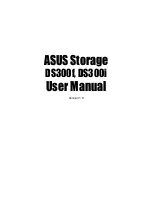xii
Chapter 5: Smart NAS Console, cont.
NAS Management . . . . . . . . . . . . . . . . . . . . . . . . . . . . . . . . . . . . .198
Restarting the Subsystem . . . . . . . . . . . . . . . . . . . . . . . . . . . .198
Powering Off the Subsystem . . . . . . . . . . . . . . . . . . . . . . . . .199
Shutting Down the Subsystem . . . . . . . . . . . . . . . . . . . . . . . .199
Managing RAID Volumes . . . . . . . . . . . . . . . . . . . . . . . . . . . . . . .201
Creating a RAID Volume . . . . . . . . . . . . . . . . . . . . . . . . . . . . .201
Viewing a List of RAID Volumes . . . . . . . . . . . . . . . . . . . . . . .201
Chapter 6: Management with the CLU . . . . . . . . . . . . . . . . . . . . . . .203
Initial Connection . . . . . . . . . . . . . . . . . . . . . . . . . . . . . . . . . . . . . .204
Making a Serial Connection . . . . . . . . . . . . . . . . . . . . . . . . . .204
Making a Telnet Connection . . . . . . . . . . . . . . . . . . . . . . . . . .205
Logging In . . . . . . . . . . . . . . . . . . . . . . . . . . . . . . . . . . . . . . . .205
Accessing Online Help . . . . . . . . . . . . . . . . . . . . . . . . . . . . . .207
Exiting the CLU . . . . . . . . . . . . . . . . . . . . . . . . . . . . . . . . . . . .207
Logging Out of the CLI . . . . . . . . . . . . . . . . . . . . . . . . . . . . . .207
Logging Back Into the CLI and CLU . . . . . . . . . . . . . . . . . . . .207
Running Quick Setup . . . . . . . . . . . . . . . . . . . . . . . . . . . . . . . . . . .208
Managing the Subsystem . . . . . . . . . . . . . . . . . . . . . . . . . . . . . . .209
Setting an Alias for the Subsystem . . . . . . . . . . . . . . . . . . . . .209
Running Media Patrol . . . . . . . . . . . . . . . . . . . . . . . . . . . . . . .209
Locking or Unlocking the Subsystem . . . . . . . . . . . . . . . . . . .209
Setting Subsystem Date and Time . . . . . . . . . . . . . . . . . . . . .210
Setting the Subsystem Time Zone . . . . . . . . . . . . . . . . . . . . .211
Setting Subsystem NTP . . . . . . . . . . . . . . . . . . . . . . . . . . . . .211
Synchronizing the Subsystem NTP Manually . . . . . . . . . . . . .212
Managing the Controller . . . . . . . . . . . . . . . . . . . . . . . . . . . . . . . .213
Viewing Controller Information . . . . . . . . . . . . . . . . . . . . . . . .213
Clearing an Orphan Watermark . . . . . . . . . . . . . . . . . . . . . . .213
Making Controller Settings . . . . . . . . . . . . . . . . . . . . . . . . . . .213
Locating the Controller . . . . . . . . . . . . . . . . . . . . . . . . . . . . . .215
Managing the Enclosure . . . . . . . . . . . . . . . . . . . . . . . . . . . . . . . .217
Viewing Enclosure Information . . . . . . . . . . . . . . . . . . . . . . . .217
Viewing Power Supply Status . . . . . . . . . . . . . . . . . . . . . . . . .217
Locating a Power Supply . . . . . . . . . . . . . . . . . . . . . . . . . . . .218
Viewing Cooling Unit Status . . . . . . . . . . . . . . . . . . . . . . . . . .218
Viewing Voltage Sensor Status . . . . . . . . . . . . . . . . . . . . . . . .218
Viewing Temperature Sensor Status . . . . . . . . . . . . . . . . . . .218
Setting Temperature Thresholds . . . . . . . . . . . . . . . . . . . . . .219
Checking the Batteries . . . . . . . . . . . . . . . . . . . . . . . . . . . . . .219
Summary of Contents for DS300f
Page 1: ...ASUS Storage DS300f DS300i User Manual Version 1 0 ...
Page 10: ...x Language 178 Closing Smart NAS Console 178 ...
Page 27: ...8 Chapter 1 Introduction to ASUS Storage ...
Page 57: ...3 8 Chapter 2 ASUS Storage Installation ...
Page 73: ...54 Chapter 3 ASUS Storage Setup ...
Page 164: ...14 5 Chapter 4 Management with ASUS Storage Management ...
Page 221: ...202 Chapter 5 SmartNAVI ...
Page 235: ...216 Chapter 6 Management with the CLU Figure 4 Controller Status LED Controller Status ...
Page 337: ...318 Chapter 8 Maintenance ...
Page 425: ...406 Chapter 11 Support ...
Page 433: ...414 Appendix A Setting up NAS Network Drives ...
Page 449: ...430 Index ...