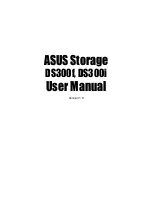iii
Contents
Chapter 1: Introduction to ASUS Storage . . . . . . . . . . . . . . . . . . . . . .1
About This Manual . . . . . . . . . . . . . . . . . . . . . . . . . . . . . . . . . . . . . . .1
Disk Drive Support . . . . . . . . . . . . . . . . . . . . . . . . . . . . . . . . . . . . . . .3
Controller Features . . . . . . . . . . . . . . . . . . . . . . . . . . . . . . . . . . . . . .3
External Ports . . . . . . . . . . . . . . . . . . . . . . . . . . . . . . . . . . . . . . . . . .4
RAID Support . . . . . . . . . . . . . . . . . . . . . . . . . . . . . . . . . . . . . . . . . .4
Management Tools . . . . . . . . . . . . . . . . . . . . . . . . . . . . . . . . . . . . . .5
Specifications . . . . . . . . . . . . . . . . . . . . . . . . . . . . . . . . . . . . . . . . . .5
Power Supply . . . . . . . . . . . . . . . . . . . . . . . . . . . . . . . . . . . . . . .5
Current (maximum) . . . . . . . . . . . . . . . . . . . . . . . . . . . . . . . . . . .5
Current (maximum), cont. . . . . . . . . . . . . . . . . . . . . . . . . . . . . . .6
Power Consumption . . . . . . . . . . . . . . . . . . . . . . . . . . . . . . . . . .6
Temperature . . . . . . . . . . . . . . . . . . . . . . . . . . . . . . . . . . . . . . . .6
Relative Humidity . . . . . . . . . . . . . . . . . . . . . . . . . . . . . . . . . . . .6
Vibration . . . . . . . . . . . . . . . . . . . . . . . . . . . . . . . . . . . . . . . . . . .6
Dimensions (H x W x D) . . . . . . . . . . . . . . . . . . . . . . . . . . . . . . .6
Net Weight . . . . . . . . . . . . . . . . . . . . . . . . . . . . . . . . . . . . . . . . .6
Carton Dimensions (H x W x D) . . . . . . . . . . . . . . . . . . . . . . . . .6
Carton Weight . . . . . . . . . . . . . . . . . . . . . . . . . . . . . . . . . . . . . . .6
Safety . . . . . . . . . . . . . . . . . . . . . . . . . . . . . . . . . . . . . . . . . . . . .6
Environmental . . . . . . . . . . . . . . . . . . . . . . . . . . . . . . . . . . . . . . .7
Warranty and Support . . . . . . . . . . . . . . . . . . . . . . . . . . . . . . . . .7
CE Statement . . . . . . . . . . . . . . . . . . . . . . . . . . . . . . . . . . . . . . .7
FCC Statement . . . . . . . . . . . . . . . . . . . . . . . . . . . . . . . . . . . . . .7
KCC Statement . . . . . . . . . . . . . . . . . . . . . . . . . . . . . . . . . . . . . .7
Chapter 2: ASUS Storage Installation . . . . . . . . . . . . . . . . . . . . . . . . .9
Unpacking the ASUS Storage . . . . . . . . . . . . . . . . . . . . . . . . . . . . . .9
Installing the LCD Panel (Optional) . . . . . . . . . . . . . . . . . . . . . . . . .10
Mounting ASUS Storage in a Rack . . . . . . . . . . . . . . . . . . . . . . . . .12
Installing Disk Drives . . . . . . . . . . . . . . . . . . . . . . . . . . . . . . . . . . . .15
Number of Drives Required . . . . . . . . . . . . . . . . . . . . . . . . . . .15
Drive Slot Numbering . . . . . . . . . . . . . . . . . . . . . . . . . . . . . . . .15
Installing Your Disk Drives . . . . . . . . . . . . . . . . . . . . . . . . . . . .16
Making Data and Management Connections . . . . . . . . . . . . . . . . .18
Fibre Channel Direct Attached Storage (DAS) . . . . . . . . . . . . .18
Fibre Channel Storage Area Network (SAN) . . . . . . . . . . . . . .21
iSCSI Direct Attached Storage (DAS) . . . . . . . . . . . . . . . . . . . .24
iSCSI Storage Area Network (SAN) . . . . . . . . . . . . . . . . . . . . .27
SAS JBOD Expansion . . . . . . . . . . . . . . . . . . . . . . . . . . . . . . .30
Summary of Contents for DS300f
Page 1: ...ASUS Storage DS300f DS300i User Manual Version 1 0 ...
Page 10: ...x Language 178 Closing Smart NAS Console 178 ...
Page 27: ...8 Chapter 1 Introduction to ASUS Storage ...
Page 57: ...3 8 Chapter 2 ASUS Storage Installation ...
Page 73: ...54 Chapter 3 ASUS Storage Setup ...
Page 164: ...14 5 Chapter 4 Management with ASUS Storage Management ...
Page 221: ...202 Chapter 5 SmartNAVI ...
Page 235: ...216 Chapter 6 Management with the CLU Figure 4 Controller Status LED Controller Status ...
Page 337: ...318 Chapter 8 Maintenance ...
Page 425: ...406 Chapter 11 Support ...
Page 433: ...414 Appendix A Setting up NAS Network Drives ...
Page 449: ...430 Index ...