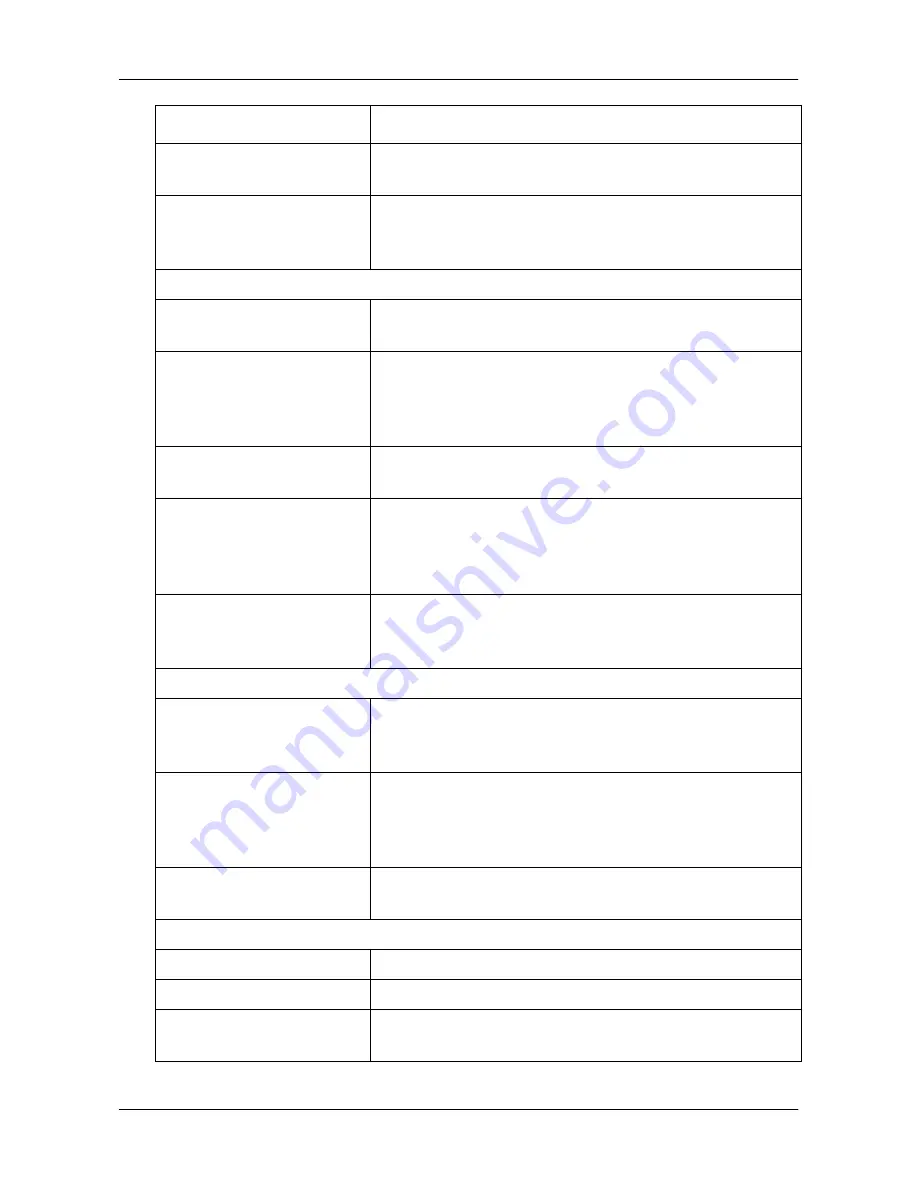
373
Chapter 10: Troubleshooting
Reported Event
Corrective Action
Disk array has been
removed
The physical drives of the disk array were removed
from the enclosure.
Disk array settings have
been changed
The user successfully disk array settings. See
page 156 (ASUS Storage Management) or page 230
(CLU).
Drive Interface Controller
Drive-interface controller
found
Normal.
Drive-interface controller
is NOT found
Restart the ASUS Storage. See page 130 (ASUS
Storage Management) or page 280 (CLU). If this
message appears repeatedly, contact Technical
Support. See page 402.
Drive-interface
diagnostics has passed
Normal.
Drive-interface
diagnostics has failed
Restart the ASUS Storage. See page 130 (ASUS
Storage Management) or page 280 (CLU). If this
message appears repeatedly, contact Technical
Support. See page 402
Drive-interface controller
has generated a general/
data parity error.
Drive-to-controller parity error. If this message
appears repeatedly, contact Technical Support. See
page 402.
Enclosure
Enclosure temperature is
above the threshold/
warning threshold
The ASUS Storage is overheating. Check for airflow
around and through the ASUS Storage, and verify
that all fans are working. Replace fans as needed.
Enclosure temperature is
above the critical
threshold
The ASUS Storage is seriously overheating. Check
for airflow around and through the ASUS Storage,
and verify that all fans are working. Replace fans as
needed.
Enclosure temperature is
within the normal range
Normal.
Event Log
Event logging is enabled
Event logging has been successfully enabled.
Event logging is disabled
Event logging has been disabled.
Event log buffer is cleared
in RAM
The event log was cleared.
Summary of Contents for DS300f
Page 1: ...ASUS Storage DS300f DS300i User Manual Version 1 0 ...
Page 10: ...x Language 178 Closing Smart NAS Console 178 ...
Page 27: ...8 Chapter 1 Introduction to ASUS Storage ...
Page 57: ...3 8 Chapter 2 ASUS Storage Installation ...
Page 73: ...54 Chapter 3 ASUS Storage Setup ...
Page 164: ...14 5 Chapter 4 Management with ASUS Storage Management ...
Page 221: ...202 Chapter 5 SmartNAVI ...
Page 235: ...216 Chapter 6 Management with the CLU Figure 4 Controller Status LED Controller Status ...
Page 337: ...318 Chapter 8 Maintenance ...
Page 425: ...406 Chapter 11 Support ...
Page 433: ...414 Appendix A Setting up NAS Network Drives ...
Page 449: ...430 Index ...
















































