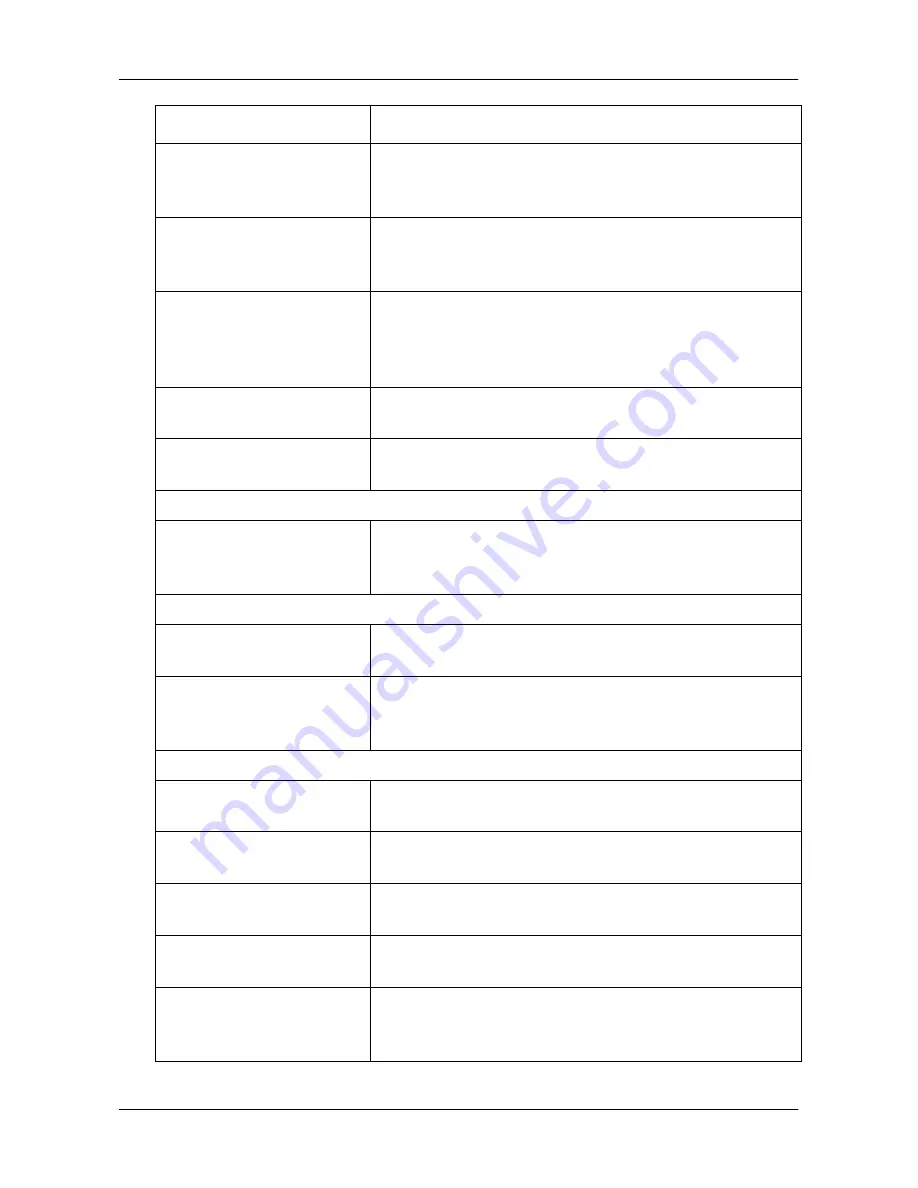
381
Chapter 10: Troubleshooting
Reported Event
Corrective Action
Redundancy Check is
stopped
Redundancy Check stopped because of user
intervention, schedule or the logical drive was deleted
or went critical or offline. See page 384.
Redundancy Check is
aborted due to internal
error
System resources are low. Reduce system load or
restart the ASUS Storage. See page 130 (ASUS
Storage Management) or page 280 (CLU).
Redundancy Check
encountered inconsistent
block(s)
Check the logical drive
’s inconsistent block table. See
page 167. Rebuild the disk array if necessary. See
page 149 (ASUS Storage Management) or page 225
(CLU).
Redundancy Check task
is queued
Redundancy Check has been set manually or by
schedule.
Redundancy Check task
is stopped internally
The logical drive is offline. See page 384.
Resource
Resource is NOT
available
System resources are low. Reduce system load or
restart the ASUS Storage. See page 130 (ASUS
Storage Management) or page 280 (CLU).
Spare Check
Spare check started on
the given spare drive
Result of settings or user action. Normal.
Spare check completed
successfully on the given
spare drive
Normal.
Spare Drives
Physical disk assigned as
global spare
Result of settings or user action. Normal.
Physical disk is no longer
assigned as global spare
Result of settings or user action. Normal.
Global Spare has been
deleted
Result of settings or user action. Normal.
Physical disk assigned as
dedicated spare
Result of settings or user action. Normal.
Physical disk is no longer
assigned as dedicated
spare
Result of settings or user action. Normal.
Summary of Contents for DS300f
Page 1: ...ASUS Storage DS300f DS300i User Manual Version 1 0 ...
Page 10: ...x Language 178 Closing Smart NAS Console 178 ...
Page 27: ...8 Chapter 1 Introduction to ASUS Storage ...
Page 57: ...3 8 Chapter 2 ASUS Storage Installation ...
Page 73: ...54 Chapter 3 ASUS Storage Setup ...
Page 164: ...14 5 Chapter 4 Management with ASUS Storage Management ...
Page 221: ...202 Chapter 5 SmartNAVI ...
Page 235: ...216 Chapter 6 Management with the CLU Figure 4 Controller Status LED Controller Status ...
Page 337: ...318 Chapter 8 Maintenance ...
Page 425: ...406 Chapter 11 Support ...
Page 433: ...414 Appendix A Setting up NAS Network Drives ...
Page 449: ...430 Index ...
















































