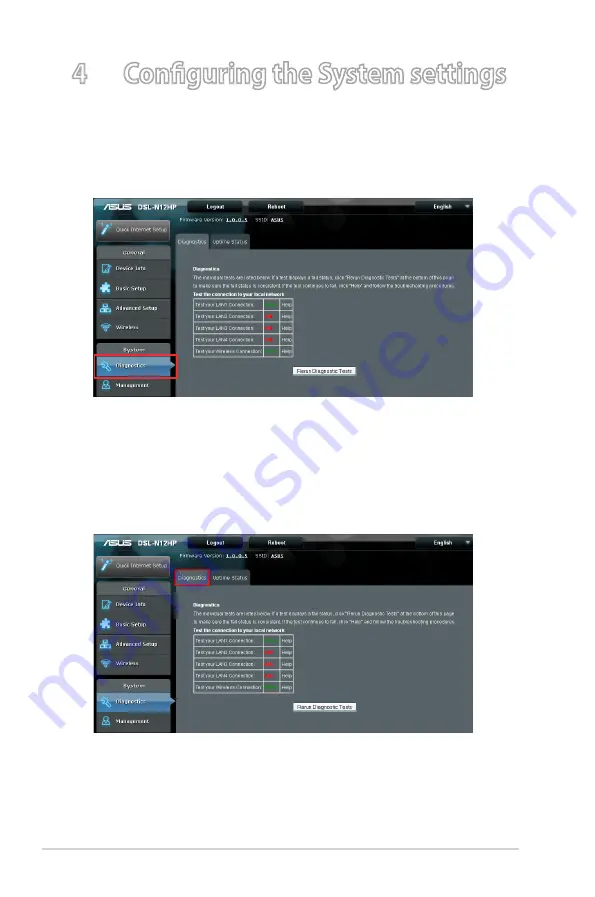
108
4 Configuring the System settings
4.1 Diagnostics
You can reach this page by clicking on the Diagnostics icon
located on the left side of the screen.
4.1.1 Individual Tests
The first Diagnostics screen is a dashboard that shows overall
connection status.
Click the Diagnostics tab to display the following.
If a test displays a fail status, click "Rerun Diagnostic Tests" at the
bottom of this page to make sure the fail status is consistent. If the
test continues to fail, click "Help" and follow the troubleshooting
procedures.
















































