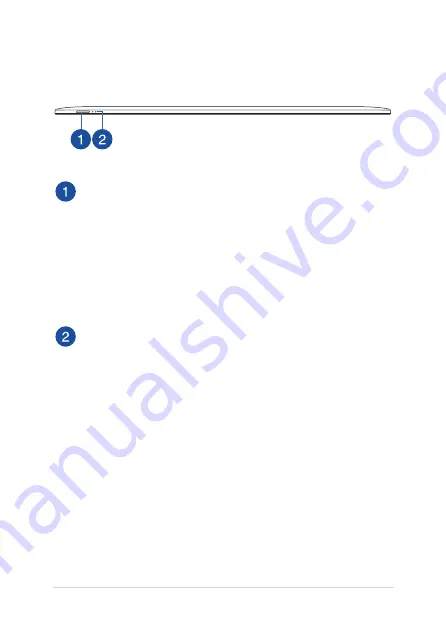
16
ASUS Tablet and ASUS Mobile Dock E-Manual
Top View
Power button
Press the power button to turn your ASUS Tablet on or off. You
can also use the power button to put your ASUS Tablet to sleep
or hibernate mode, and wake it up from sleep or hibernate
mode.
In the event that your ASUS Tablet becomes unresponsive,
press and hold the power button for at least four (4) seconds
until your ASUS Tablet shuts down.
Two-color battery charge indicator
The two-color LED provides a visual indication of the battery’s
charge status. Refer to the following table for details:
Summary of Contents for E10936
Page 1: ...E Manual E10936 First Edition January 2016 ...
Page 12: ...12 ASUS Tablet and ASUS Mobile Dock E Manual ...
Page 13: ...ASUS Tablet and ASUS Mobile Dock E Manual 13 Chapter 1 Hardware Setup ...
Page 26: ...26 ASUS Tablet and ASUS Mobile Dock E Manual ...
Page 42: ...42 ASUS Tablet and ASUS Mobile Dock E Manual ...
Page 43: ...ASUS Tablet and ASUS Mobile Dock E Manual 43 Chapter 3 Working with Windows 10 ...
Page 62: ...62 ASUS Tablet and ASUS Mobile Dock E Manual ...
Page 63: ...ASUS Tablet and ASUS Mobile Dock E Manual 63 Chapter 4 Power On Self Test POST ...
Page 75: ...ASUS Tablet and ASUS Mobile Dock E Manual 75 Tips and FAQs ...
Page 82: ...82 ASUS Tablet and ASUS Mobile Dock E Manual ...
Page 83: ...ASUS Tablet and ASUS Mobile Dock E Manual 83 Appendices ...
Page 101: ...ASUS Tablet and ASUS Mobile Dock E Manual 101 German Greek Italian Portuguese Spanish Swedish ...
Page 108: ...108 ASUS Tablet and ASUS Mobile Dock E Manual ...
















































