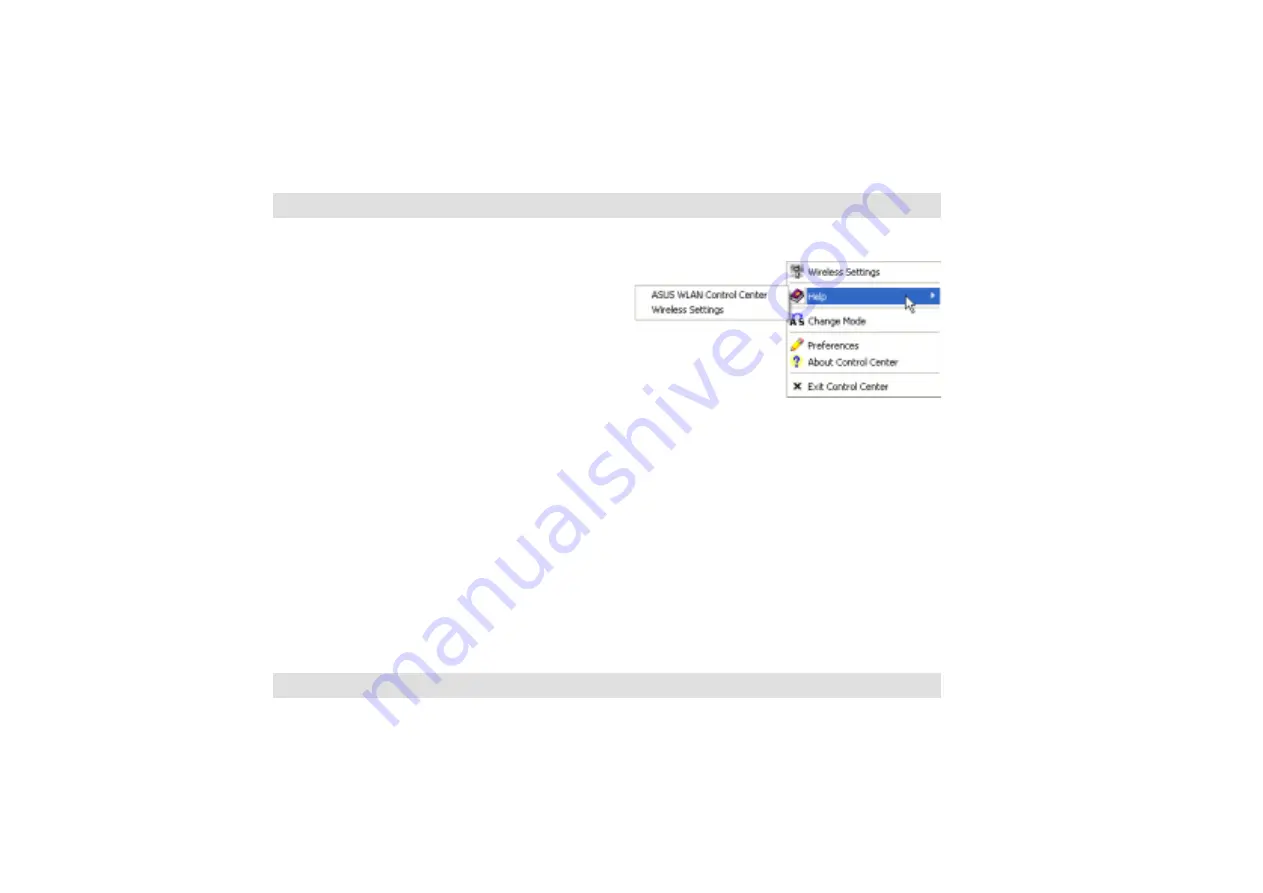
24
ASUS WiFi-b Card
6.1.3 Configuring your system as an Access Point (AP)
The Control Center Utility can configure your system as soft access point (AP). The WiFi-b
soft AP function can support up to 31 wireless clients. Before configuring your system as soft
AP, make sure your system meets the following requirements:
•
Connection to the Internet (cable, DSL, satellite, etc) and wired LAN
•
Windows
®
XP operating system
6.1.2 Help Menu
The Control Center Utility is equipped with a
Help menu to guide you in using and
configuring the WiFi-b card.
Right-click the Control Center icon on the
taskbar, then select Help. Select the Help
menu you wish to browse.









































