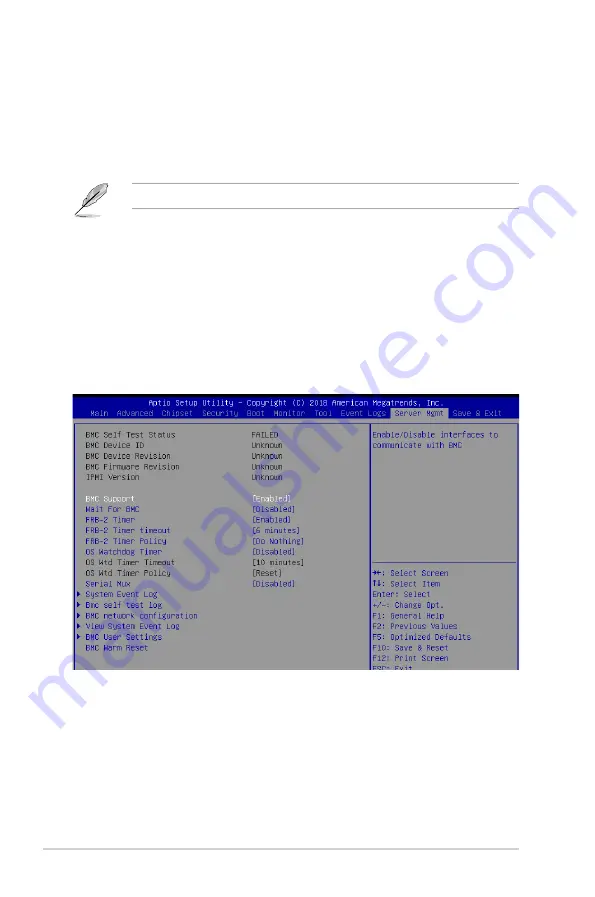
4-40
Chapter 4: BIOS Setup
Use the <+> or <-> to adjust the value. The values range from 0 to 99.
Custom Options
Log EFI Status Code [Enabled]
This option allows you to enable or disable logging of the EFI Status Codes.
Configuration options: [Disabled] [Enabled]
The following item appears only when you set
Log EFI Status Code
to
[Enabled]
.
Convert EFI Status Codes to Standard Smbios Type [Disabled]
This option allows you to enable or disable converting of EFI Status Codes to Standard
Smbios Type (Not all may be translated).
Configuration options: [Disabled] [Enabled]
4.10.2 View Smbios Event Log
Press <Enter> to view all smbios event logs.
3.11
Server Mgmt menu
BMC Support [Enabled]
This item allows you to enable or disable interfaces to communicate with BMC.
Configuration options: [Disabled] [Enabled]
Summary of Contents for E500 G5 SFF
Page 1: ...Workstation E500 G5 SFF User Guide ...
Page 10: ...x ...
Page 27: ...2 9 ASUS E500 G5 SFF To remove a DIMM 2 5 1 DIMM installation ...
Page 48: ...Chapter 2 Hardware Setup 2 30 ...
Page 72: ...Chapter 3 Motherboard Information 3 24 ...
Page 118: ...4 46 Chapter 4 BIOS Setup ...
Page 133: ...A Appendix Appendix ...
















































