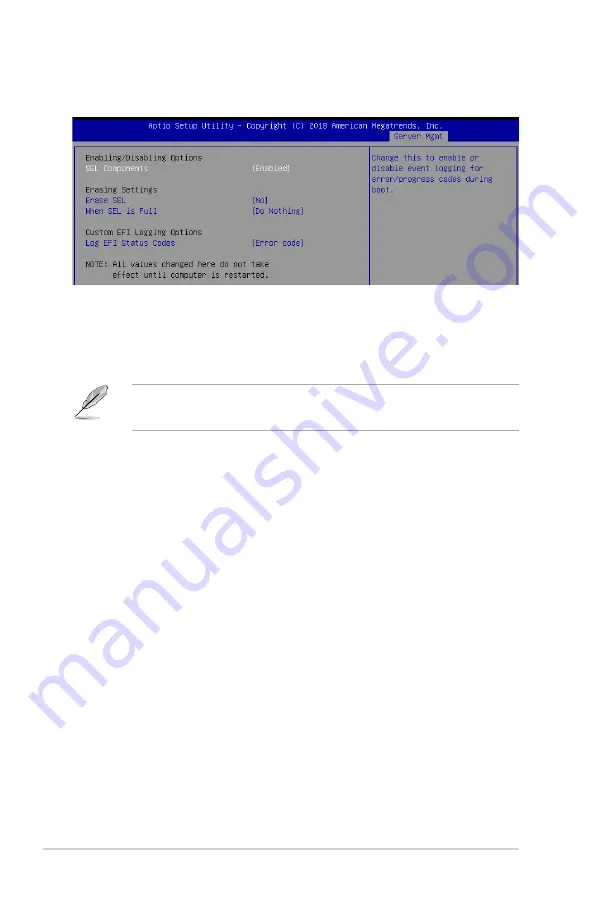
4-42
Chapter 4: BIOS Setup
4.11.1 System Event Log
Allows you to change the SEL event log configuration.
Enabling/Disabling Options
SEL Components [Enabled]
Allows you to enable or disable event logging for error/progress codes during boot.
Configuration options: [No] [Yes, On next reset] [Yes, On every reset]
•
The following items are configurable only when
SEL Components
is set to
[Enabled]
.
•
All values changed here do not take effect until computer is restarted.
Erasing Settings
Erase SEL [No]
Allows you to choose options for erasing SEL.
Configuration options: [No] [Yes, On next reset] [Yes, On every reset]
When SEL is Full [Do Nothing]
Allows you to choose options for reactions to a full SEL.
Configuration options: [Do Nothing] [Erase Immediately]
Custom EFI Logging Options
Log EFI Status Codes [Error code]
Allows you to select which codes to log.
Configuration options: [Disabled] [Both] [Error code] [Progress code]
Summary of Contents for E500 G5 SFF
Page 1: ...Workstation E500 G5 SFF User Guide ...
Page 10: ...x ...
Page 27: ...2 9 ASUS E500 G5 SFF To remove a DIMM 2 5 1 DIMM installation ...
Page 48: ...Chapter 2 Hardware Setup 2 30 ...
Page 72: ...Chapter 3 Motherboard Information 3 24 ...
Page 118: ...4 46 Chapter 4 BIOS Setup ...
Page 133: ...A Appendix Appendix ...
















































