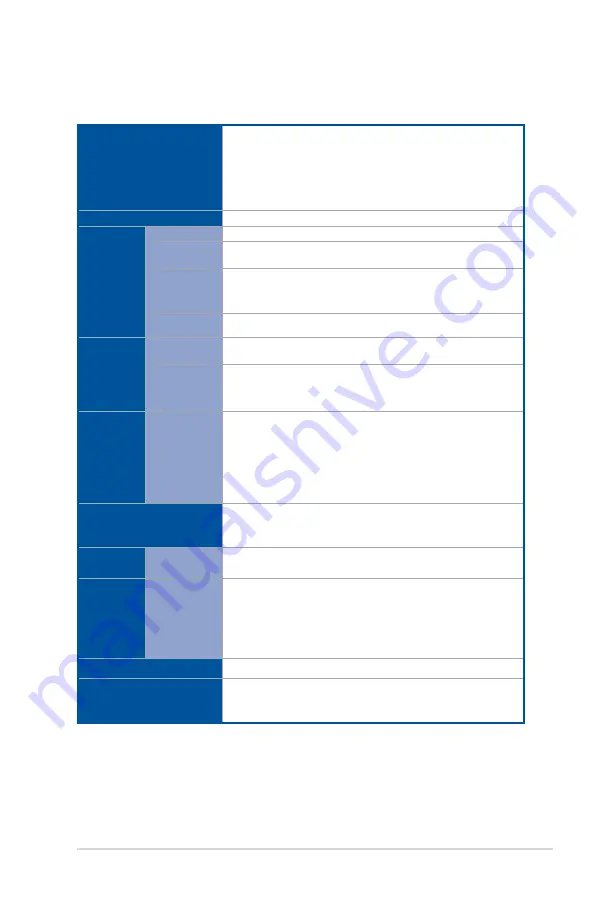
ASUS E500 G5 SFF
1-3
1.3
E500 G5 SFF specifications summary
The ASUS E500 G5 SFF is a workstation featuring the ASUS WS C246M PRO Workstation board.
(continued on the next page)
Processor / System Bus
LGA1151 socket for Intel
®
Xeon
®
Processor E Family (Coffee Lake)
Intel
®
Pentium™ processors
Intel
®
Celeron™ processors*
Supports Intel
®
Turbo Boost Technology
* Refer to www.asus.com for Intel
®
CPU support list
Core Logic
Intel
®
C246 Chipset
Memory
Total Slots
4 (2-channel per CPU, 4 DIMM per CPU)
Capacity
Maximum up to 64GB (UDIMM)
Memory Type
4 x DIMM, Max 64GB, DDR4 2666 / 2400 / 2133 MHz, ECC/ non-
ECC UDIMM*
* Refer to www.asus.com for the Memory QVL(Qualified Vendors List)
Memory Size
16GB, 8GB, 4GB (UDIMM)
Expansion
Slots
Total PCI/PCI-X
/PCI-E Slots
3
Slot Type
PCIEX1_1: PCI-E x1 slot, x1 Gen3 Link, from PCH
PCIEX16_1: PCI-E x16 slot, x16 Gen3 Link
PCIEX8_1: PCI-E x8 slot, x4 Gen3 Link, from PCH
Disk
Controller
SATA
Controller
Intel
®
C246 Chipset:
8 x SATA 6Gb/s ports or
7 x SATA 6Gb/s with 1 x M.2 (SATA 6Gb/s & PCI-E Gen3 x4 link,
NGFF 2280/2260/2242/2230)
Intel
®
RST (Windows & Linux)
(Support software RAID 0, 1, 10 & 5)
Storage Bays
2 x Internal 3.5" HDD Bays (Or switch to 2 x internal 2.5” SSD with
cage by requests)
1 x M.2 (SATA 6Gb/s & PCIe Gen3 x4 link, NGFF 2280/2260/2242)
Networking
LAN
1 x Intel
®
I210-AT GbE LAN
1 x Intel
®
I219-LM GbE LAN
Graphic
VGA
Integrated Graphics Processor x 1
Multi-VGA output support: HDMI/DisplayPort/VGA
- Supports HDMI 1.4 with Max resolution 4096 x 2160@24 Hz
- Supports DisplayPort 1.2 with Max resolution 4096 x 2304@60 Hz
- Supports VGA with Max resolution 1920 x 1200@60 Hz
Audio
Realtek
®
ALC887 8-Channel High Definition Audio CODEC
Auxiliary Storage Device
Bay (Floppy / Optical
Drive)
1 x 5.25" media bays
(Options: No DVD-ROM/DVD-RW)
Summary of Contents for E500 G5 SFF
Page 1: ...Workstation E500 G5 SFF User Guide ...
Page 10: ...x ...
Page 27: ...2 9 ASUS E500 G5 SFF To remove a DIMM 2 5 1 DIMM installation ...
Page 48: ...Chapter 2 Hardware Setup 2 30 ...
Page 72: ...Chapter 3 Motherboard Information 3 24 ...
Page 118: ...4 46 Chapter 4 BIOS Setup ...
Page 133: ...A Appendix Appendix ...














































