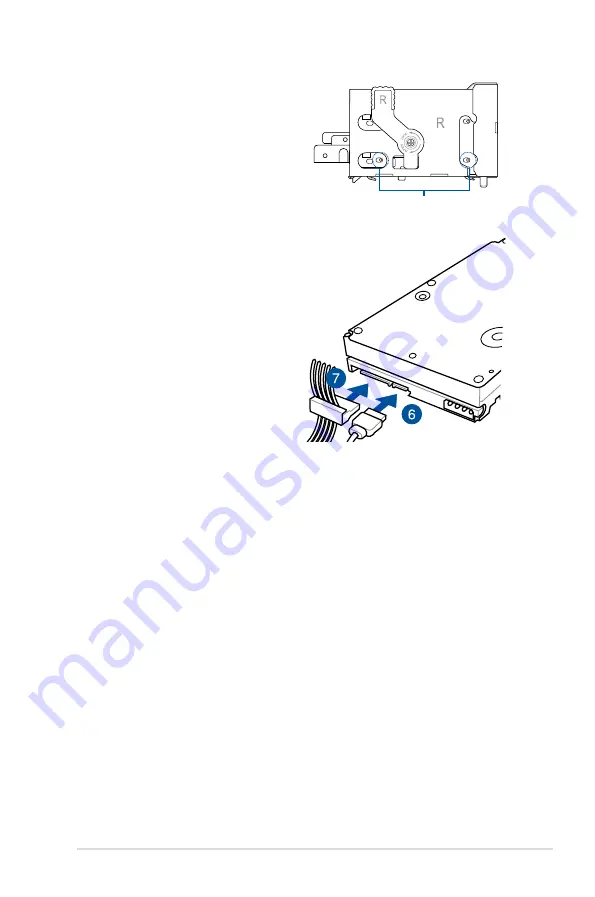
2-17
ASUS E500 G5 SFF
5.
Secure the cage with two (2) screws
into the screw holes on the right side
of the assembly module.
6.
Connect the SATA cable to the
SATA connector of the drive.
7.
Connect a SATA power cable from
the power supply to the power
connector of the drive.
8.
Reinstall the assembly module and
front panel cover. Refer to
2.6.2
Replacing the assembly module and
front cover
for more information.
Screw holes
Summary of Contents for E500 G5 SFF
Page 1: ...Workstation E500 G5 SFF User Guide ...
Page 10: ...x ...
Page 27: ...2 9 ASUS E500 G5 SFF To remove a DIMM 2 5 1 DIMM installation ...
Page 48: ...Chapter 2 Hardware Setup 2 30 ...
Page 72: ...Chapter 3 Motherboard Information 3 24 ...
Page 118: ...4 46 Chapter 4 BIOS Setup ...
Page 133: ...A Appendix Appendix ...
















































