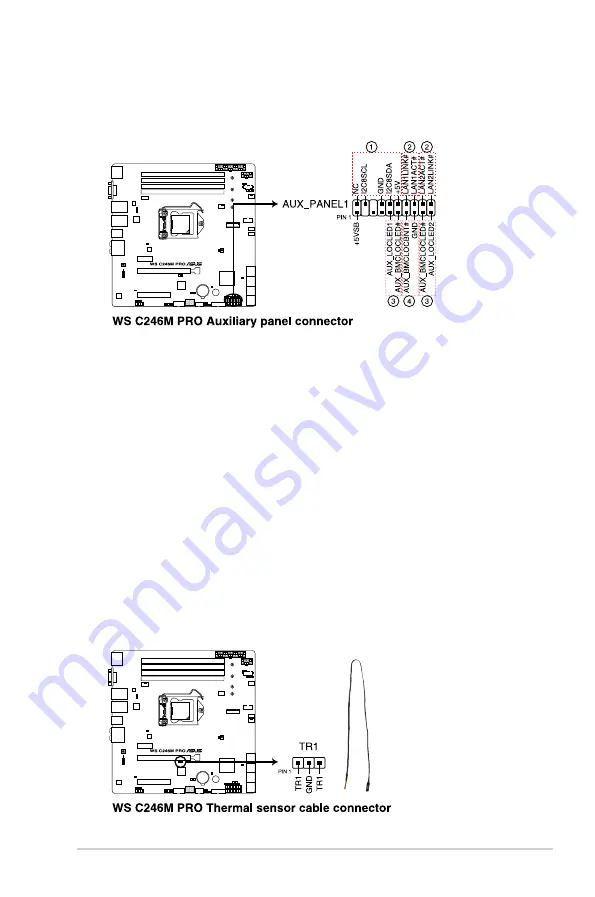
ASUS E500 G5 SFF
3-19
11. Auxiliary panel connector (20-2 pin AUX_PANEL1)
This connector is for additional front panel features including front panel SMB, locator
LED and switch, chassis intrusion, and LAN LEDs.
•
Front panel SMB (6-1 pin FPSMB)
This 6-1 pin connector is for the front panel SMBus cable.
•
LAN activity LED (2-pin LAN1_LED, LAN2_LED)
This 2-pin connector is for the Gigabit LAN activity LEDs on the front panel.
•
Locator LED (2-pin LOCATORLED1, 2-pin LOCATORLED2)
This 2-pin connector is for the locator LED1 and LED2 on the front panel. Connect the
Locator LED cables to these 2-pin connector. The LEDs will light up when the Locator
button is pressed.
•
Locator Button/Switch (2-pin LOCATORBTN)
This 2-pin connector is for the locator button on the front panel. This button queries the
state of the system locator.
12. Thermal sensor cable connector (3-pin TR1)
This connector allows you to connect a thermal sensor cable that is used for monitoring
temperature. Connect the thermal sensor cable to the connector and place its probe to
the device that you want to monitor.
Summary of Contents for E500 G5 SFF
Page 1: ...Workstation E500 G5 SFF User Guide ...
Page 10: ...x ...
Page 27: ...2 9 ASUS E500 G5 SFF To remove a DIMM 2 5 1 DIMM installation ...
Page 48: ...Chapter 2 Hardware Setup 2 30 ...
Page 72: ...Chapter 3 Motherboard Information 3 24 ...
Page 118: ...4 46 Chapter 4 BIOS Setup ...
Page 133: ...A Appendix Appendix ...
















































