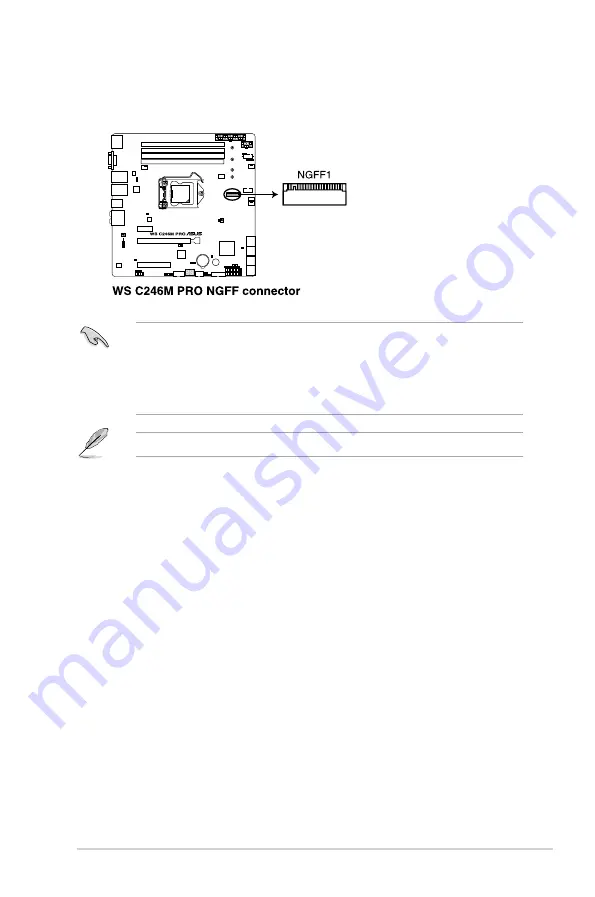
ASUS E500 G5 SFF
3-23
18. M.2 (NGFF) connector (NGFF1)
This connector allows you to install an M.2 device.
•
NGFF1 socket supports PCIe 3.0 x4 and SATA mode M Key design and type 2242 /
2260 / 2280 / 22110 PCIe and SATA storage devices.
•
When the NGFF1 connector is operating in SATA mode, SATA connector 8 (SATA 6
Gbps_8) will be disabled.
•
These sockets support IRSTe (Intel
®
Rapid Storage Technology enterprise).
The M.2 SSD module is purchased separately.
Summary of Contents for E500 G5 SFF
Page 1: ...Workstation E500 G5 SFF User Guide ...
Page 10: ...x ...
Page 27: ...2 9 ASUS E500 G5 SFF To remove a DIMM 2 5 1 DIMM installation ...
Page 48: ...Chapter 2 Hardware Setup 2 30 ...
Page 72: ...Chapter 3 Motherboard Information 3 24 ...
Page 118: ...4 46 Chapter 4 BIOS Setup ...
Page 133: ...A Appendix Appendix ...
















































