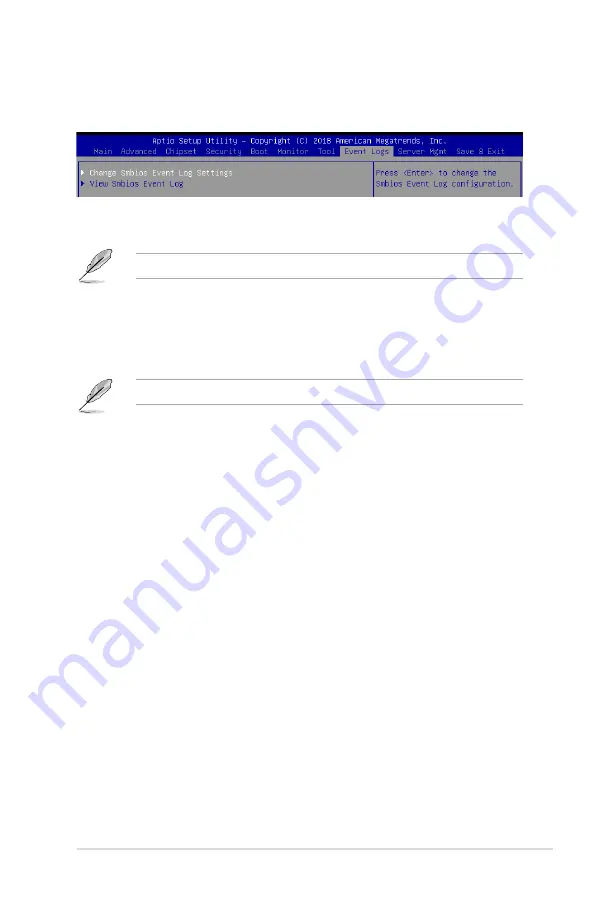
ASUS ESC510 G4 SFF
4-39
4.10
Event Logs menu
The Event Logs menu items allow you to change the event log settings and view the system
event logs.
4.10.1 Change Smbios Event Log Settings
Press <Enter> to change the Smbios Event Log configuration.
All values changed here do not take effect until computer is restarted.
Enabling/Disabling Options
Smbios Event Log [Enabled]
Change this to enable or disable all features of Smbios Event Logging during boot.
Configuration options: [Disabled] [Enabled]
The following items appear only when you set
Smbios Event Log
to
[Enabled]
.
Erasing Settings
Erase Event Log [No]
Choose options for erasing Smbios Event Log. Erasing is done prior to any logging activation
during reset.
Configuration options: [No] [Yes, Next reset] [Yes, Every reset]
When Log is Full [Do Nothing]
Choose options for reacting to a full Smbios Event Log.
Configuration options: [Do Nothing] [Erase Immediately]
Smbios Event Log Standard Settings
Log System Boot Event [Enabled]
This option allows you to enable or disable logging System boot event.
Configuration options: [Disabled] [Enabled]
MECI [1]
This option allows you to set the number of occurrences of a duplicate event that must pass
before the multiple-event counter of log entry is updated. Use the <+> or <-> to adjust the
value. The values range from 1 to 255.
METW [60]
This option allows you to set the number of minutes which must pass between duplicate log
entries which utilize a multiple-event counter.
Summary of Contents for E500 G5 SFF
Page 1: ...Workstation E500 G5 SFF User Guide ...
Page 10: ...x ...
Page 27: ...2 9 ASUS E500 G5 SFF To remove a DIMM 2 5 1 DIMM installation ...
Page 48: ...Chapter 2 Hardware Setup 2 30 ...
Page 72: ...Chapter 3 Motherboard Information 3 24 ...
Page 118: ...4 46 Chapter 4 BIOS Setup ...
Page 133: ...A Appendix Appendix ...
















































