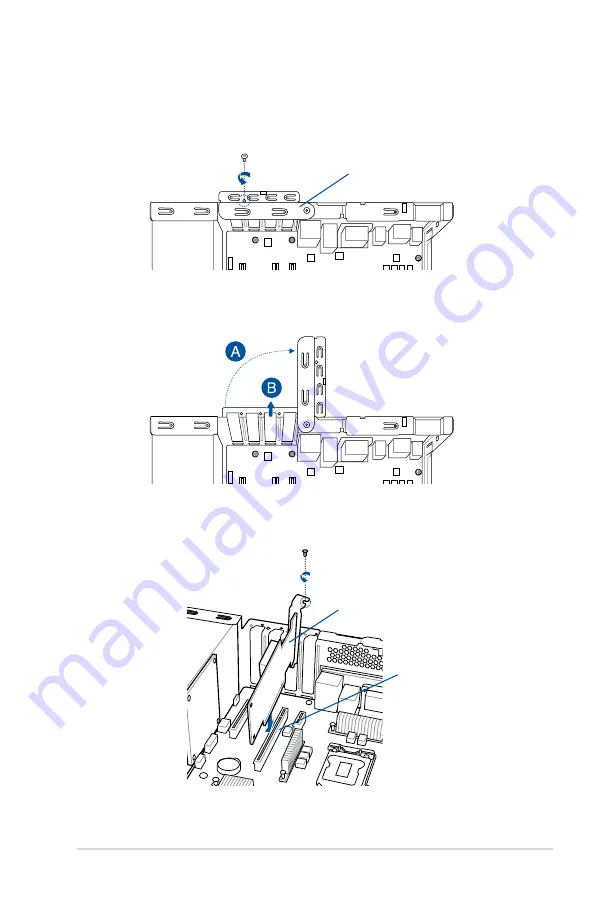
2-19
ASUS E500 G5 SFF
2.11.1 Installing an expansion card
To install an expansion card:
1.
Remove the screw from the metal bracket lock.
Metal bracket lock
2.
Push the metal bracket lock outwards (A), then remove the metal bracket (B).
4.
Push the metal bracket lock back and secure it with the screw removed previously.
3.
Align and insert the expansion card into the PCI‑E slot, then secure it with a screw.
PCI-E slot
Expansion card
Summary of Contents for E500 G5 SFF
Page 1: ...Workstation E500 G5 SFF User Guide ...
Page 10: ...x ...
Page 27: ...2 9 ASUS E500 G5 SFF To remove a DIMM 2 5 1 DIMM installation ...
Page 48: ...Chapter 2 Hardware Setup 2 30 ...
Page 72: ...Chapter 3 Motherboard Information 3 24 ...
Page 118: ...4 46 Chapter 4 BIOS Setup ...
Page 133: ...A Appendix Appendix ...
















































