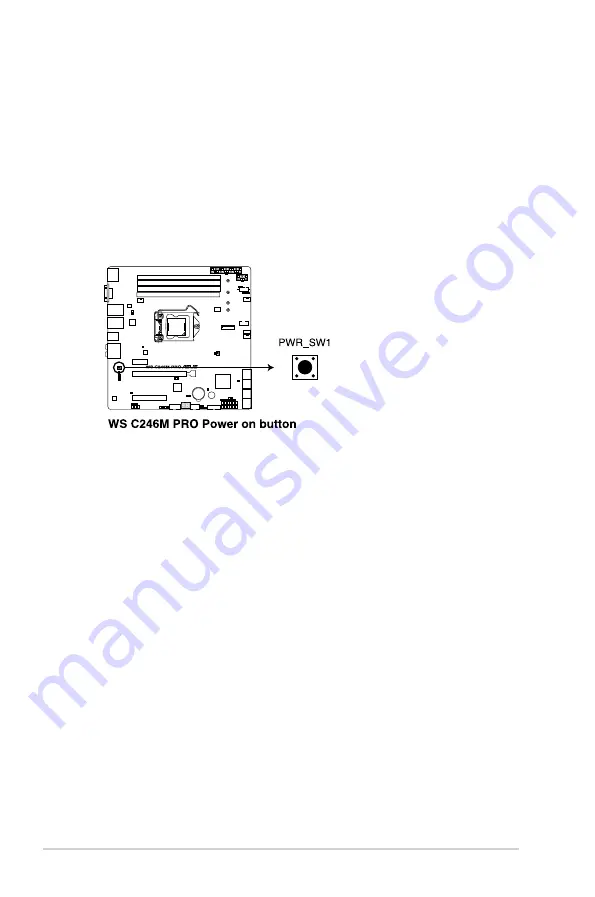
Chapter 3: Motherboard Information
3-4
3.2
Onboard buttons and switches
Onboard buttons and switches allow you to fine-tune performance when working on a bare or
open-case system. This is ideal for overclockers and gamers who continually change settings
to enhance system performance.
1.
Power-on button
The motherboard comes with a power-on button that allows you to power up or wake
up the system. The LED near the button also lights up when the system is plugged to
a power source indicating that you should shut down the system and unplug the power
cable before removing or installing any motherboard component.
Summary of Contents for E500 G5 SFF
Page 1: ...Workstation E500 G5 SFF User Guide ...
Page 10: ...x ...
Page 27: ...2 9 ASUS E500 G5 SFF To remove a DIMM 2 5 1 DIMM installation ...
Page 48: ...Chapter 2 Hardware Setup 2 30 ...
Page 72: ...Chapter 3 Motherboard Information 3 24 ...
Page 118: ...4 46 Chapter 4 BIOS Setup ...
Page 133: ...A Appendix Appendix ...
















































