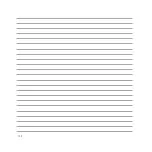146
IC Warning Statement
The device could automatically discontinue transmission in case of absence of information to transmit, or
operational failure. Note that this is not intended to prohibit transmission of control or signaling information
or the use of repetitive codes where required by the technology.
The Country Code Selection feature is disabled for products marketed in the US/Canada. For product available
in the USA/Canada markets, only channel 1-11 can be operated. Selection of other channels is not possible.
RF Exposure information (SAR) - CE
This device meets the EU requirements (1999/519/EC) on the limitation of exposure of the general public to
electromagnetic fields by way of health protection.
The limits are part of extensive recommendations for the protection of the general public. These
recommendations have been developed and checked by independent scientific organizations through
regular and thorough evaluations of scientific studies. The unit of measurement for the European Council’s
recommended limit for mobile devices is the “Specific Absorption Rate” (SAR), and the SAR limit is 2.0 W/Kg
averaged over 10 gram of body tissue. It meets the requirements of the International Commission on Non-
Ionizing Radiation Protection (ICNIRP).
For next-to-body operation, this device has been tested and meets the ICNRP exposure guidelines and the
European Standard EN 62311 and EN 50566. SAR is measured with the device directly contacted to the body
while transmitting at the highest certified output power level in all frequency bands of the mobile device.
IC Radiation Exposure Statement
This EUT is compliant with SAR for general population/uncontrolled exposure limits in IC RSS-102 and had
been tested in accordance with the measurement methods and procedures specified in IEEE 1528. This
equipment should be installed and operated with minimum distance of 1.5 cm between the radiator and your
body.
Summary of Contents for E9*028
Page 1: ...ASUS Tablet ...
Page 2: ...2 E9111 June 2014 First Edition ...
Page 12: ...12 ...
Page 13: ...CHAPTER 1 Get your Zen ready 1 Get your Zen ready ...
Page 18: ...18 2 Press the memory card to eject 3 Pull out the memory card ...
Page 25: ...CHAPTER 2 2 There s no place like Home There s no place like Home ...
Page 43: ...CHAPTER 3 3 Organizing contacts Organizing contacts ...
Page 47: ...CHAPTER 4 4 Stay in touch with Omlet Chat Stay in touch with Omlet Chat ...
Page 53: ...CHAPTER 5 5 Access your emails Access your emails ...
Page 58: ...58 ...
Page 59: ...CHAPTER 6 6 Capture moments Capture moments ...
Page 76: ...76 ...
Page 77: ...CHAPTER 7 7 Gallery Gallery ...
Page 82: ...82 ...
Page 83: ...CHAPTER 8 8 Work hard play harder Work hard play harder ...
Page 102: ...102 ...
Page 103: ...CHAPTER 9 9 The Internet The Internet ...
Page 105: ...CHAPTER 10 10 Fun and entertainment Fun and entertainment ...
Page 112: ...112 ...
Page 113: ...CHAPTER 11 11 Maintain your Zen Maintain your Zen ...
Page 124: ...124 ...
Page 125: ...CHAPTER 12 12 Connect your Zen Connect your Zen ...
Page 131: ...CHAPTER 13 13 App essentials App essentials ...
Page 134: ...134 ...
Page 135: ...CHAPTER 14 14 There s more to your Zen There s more to your Zen ...
Page 139: ...APPENDIX A Appendix ...