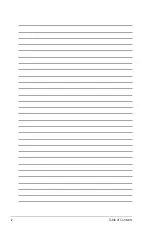ASUS Eee PC
iii
Table of Contents
Chapter 4:
Configuring a wireless network connection ....................................... 4-2
Configuring a network connection ........................................................ 4-4
Browsing web pages .................................................................................4-10
Updating the BIOS through the Internet ...........................................4-11
Updating the BIOS through a BIOS file ...............................................4-13
Bluetooth Connection ................................................................................4-14
ASUS Instant Key ..........................................................................................4-16
Super Hybrid Engine ...................................................................................4-17
Super Hybrid Engine Modes ...................................................................4-17
Eee Storage .....................................................................................................4-18
Video Conferencing.....................................................................................4-20
3.5G Data Connection ................................................................................4-21
SIM card installation ..................................................................................4-21
Using data connection .............................................................................4-22
Flight mode ..................................................................................................4-24
Chapter 5:
Running the support DVD ......................................................................... 5-2
Drivers menu .................................................................................................. 5-2
Utilities menu ................................................................................................. 5-3
Contact ........................................................................................................... 5-4
Other information ........................................................................................ 5-4
Declarations and Safety Statements .......................................................A-2
Copyright Information .............................................................................. A-12
Limitation of Liability ................................................................................. A-13
Service and Support ................................................................................... A-13
Summary of Contents for Eee PC 1000HG
Page 1: ...Eee PC User s Manual Windows XP Edition Eee PC 1000HG E4300 15G06Q102100 ...
Page 4: ...iv Table of Contents ...
Page 13: ...Top Side Bottom Side Right Side Left Side Rear Side 2 Knowing the Parts ...
Page 24: ...2 12 Chapter 2 Knowing the Parts ...
Page 69: ...Support DVD Information System Recovery 5 Support DVD System Recovery ...