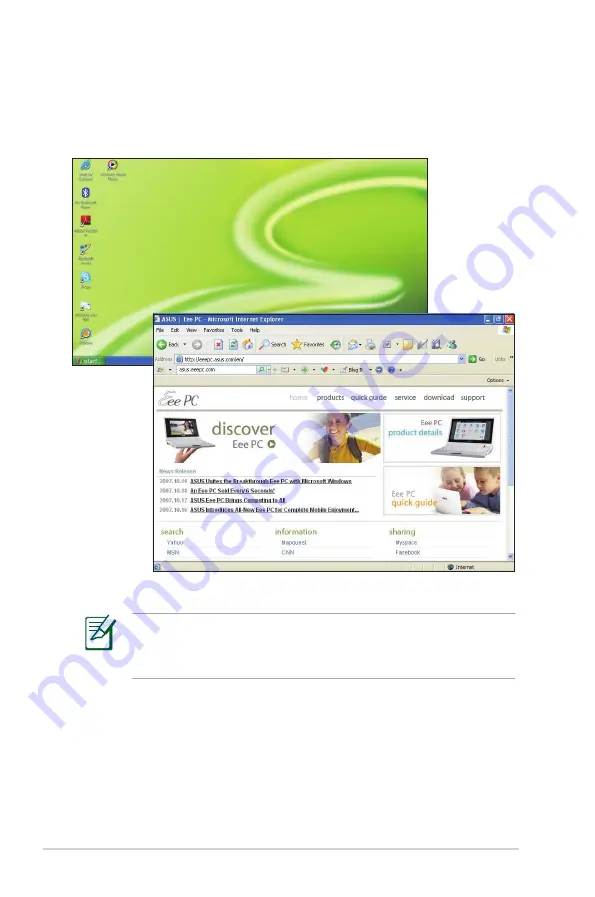
4-10
Chapter 4: Using the Eee PC
Browsing web pages
After you finish the network setup, click
Internet Explorer
on the
desktop and start enjoying net surfing.
Visit our Eee PC homepage (
http://eeepc.asus.com
) to obtain
the latest information and register at
http://vip.asus.com
for
full service of your Eee PC.
Summary of Contents for Eee PC 1000HG
Page 1: ...Eee PC User s Manual Windows XP Edition Eee PC 1000HG E4300 15G06Q102100 ...
Page 4: ...iv Table of Contents ...
Page 13: ...Top Side Bottom Side Right Side Left Side Rear Side 2 Knowing the Parts ...
Page 24: ...2 12 Chapter 2 Knowing the Parts ...
Page 69: ...Support DVD Information System Recovery 5 Support DVD System Recovery ...
















































